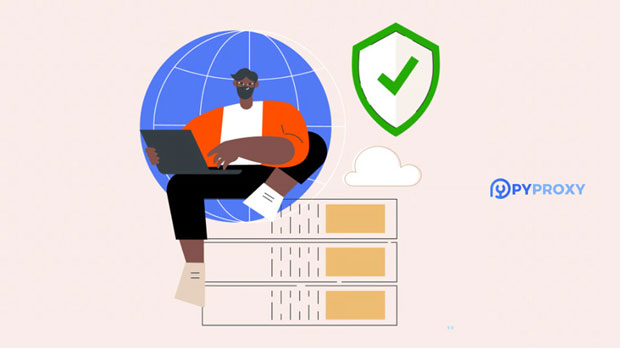What is the difference between Socks5 proxy and other proxy types?
SOCKS5 is a popular and versatile proxy protocol, but how does it compare to other proxy types? Proxies have become indispensable tools for internet users who seek to maintain privacy, bypass geo-restrictions, or access restricted content. However, not all proxies work the same way. SOCKS5, in particular, offers advantages over traditional proxies like HTTP and HTTPS proxies. Understanding these differences can help users make informed decisions about which proxy type best suits their needs. In this article, we will explore the key differences between socks5 proxies and other types of proxies in terms of functionality, security, speed, and use cases. 1. What is socks5 proxy?Before delving into the differences, it’s important to understand what SOCKS5 is. SOCKS5 is the fifth version of the SOCKS (Socket Secure) protocol, designed to route internet traffic through a server acting as an intermediary. This allows users to conceal their IP addresses and secure their online activities by masking their identity. SOCKS5 proxies support any kind of traffic (such as TCP, UDP), offering flexibility and anonymity for applications beyond typical web browsing.Unlike other proxy types that may only handle specific types of traffic (like HTTP for web browsing), SOCKS5 can route a wide range of data, making it more versatile. SOCKS5 also supports advanced authentication methods, improving security compared to earlier versions. Furthermore, SOCKS5 provides greater flexibility in terms of performance, offering a balanced solution for both users seeking high anonymity and those requiring a reliable connection for more complex tasks.2. Differences in Protocol SupportOne of the most significant differences between SOCKS5 and other proxy types is the variety of protocols supported. While HTTP and HTTPS proxies are designed specifically for web traffic (HTTP requests), SOCKS5 proxies can handle a broader range of traffic, including FTP, SMTP, and even peer-to-peer (P2P) applications.- HTTP Proxy: An HTTP proxy works exclusively with HTTP or HTTPS traffic. This means it is limited to web browsing and cannot handle protocols like FTP or email traffic. In contrast, SOCKS5 is much more flexible, as it can support multiple types of network protocols, not just web traffic. - HTTPS Proxy: An HTTPS proxy is a secure version of the HTTP proxy, encrypting the data between the client and the proxy server. While HTTPS proxies are useful for encrypted browsing, they still only support web traffic. SOCKS5, on the other hand, can route all kinds of traffic, including encrypted and unencrypted types, making it more versatile in handling different tasks.Thus, for users who need to perform activities beyond web browsing, such as using FTP servers or engaging in P2P file sharing, SOCKS5 is the superior choice.3. Speed and PerformanceAnother key difference between SOCKS5 and other proxy types is speed. SOCKS5 proxies tend to offer faster performance compared to HTTP or HTTPS proxies, largely because SOCKS5 does not need to interpret or modify the data packets, unlike HTTP proxies which must examine HTTP requests. This means SOCKS5 is less likely to slow down your internet connection, especially for non-web traffic.- HTTP and HTTPS Proxies: These proxies typically introduce some latency, as they must analyze web traffic, cache data, and handle specific commands related to HTTP. The speed reduction is most noticeable when the proxy server is located far from the user or if the proxy server is overloaded.- SOCKS5 Proxy: Since SOCKS5 proxies do not alter the content of the packets in the same way that HTTP proxies do, they generally provide better performance, particularly for activities like streaming or gaming, where low latency is crucial.However, the actual speed of any proxy depends on various factors, including the server’s capacity, network conditions, and the geographical location of the proxy server relative to the user.4. Security FeaturesWhen it comes to security, SOCKS5 offers distinct advantages over other proxy types. SOCKS5 supports advanced security features, including enhanced authentication methods, which are not available in standard HTTP proxies.- HTTP and HTTPS Proxies: These proxies provide basic security features, like SSL encryption for HTTPS proxies, which protect users during browsing sessions. However, HTTP proxies are not encrypted, leaving users vulnerable to potential data interception. Furthermore, many HTTP proxies do not support authentication, which can make them less secure for sensitive tasks.- SOCKS5 Proxy: SOCKS5 supports username/password authentication, providing an additional layer of security. This means that only authorized users can access the proxy server, enhancing overall privacy and security. Moreover, SOCKS5 is capable of providing more robust security for applications that require a high degree of anonymity, such as for users engaging in activities like anonymous browsing or accessing region-locked content.However, it is important to note that the security of any proxy largely depends on the service provider and whether encryption is implemented correctly.5. Use Cases and ApplicationsSOCKS5 is preferred in a variety of use cases due to its flexibility, speed, and security. Here’s a breakdown of common applications for SOCKS5 compared to other proxy types:- Anonymous Browsing: While HTTP and HTTPS proxies are commonly used for basic web browsing and accessing geo-restricted content, SOCKS5 provides superior anonymity by routing all types of traffic, not just HTTP. This makes SOCKS5 ideal for users who need robust privacy protection.- P2P and Torrenting: SOCKS5 is particularly beneficial for users engaged in P2P file sharing or torrenting. Unlike HTTP proxies, which cannot handle this type of traffic, SOCKS5 can route P2P traffic without compromising speed or reliability. This makes it a preferred choice for those who require stable connections for downloading large files.- Gaming and Streaming: Because of its low latency and efficient handling of non-web traffic, SOCKS5 is also widely used by gamers and streamers. Users can benefit from faster connections without the throttling or delays often introduced by HTTP proxies.6. Compatibility and SetupWhen it comes to ease of setup and compatibility, SOCKS5 is more complex compared to other proxy types but offers greater flexibility in the long term.- HTTP/HTTPS Proxies: These are typically easier to set up and are supported by most browsers and applications without additional configuration. For many users, HTTP and HTTPS proxies are the simplest choice for basic web browsing or bypassing geo-restrictions.- SOCKS5 Proxy: Setting up a SOCKS5 proxy may require additional configuration, as it is not as widely supported by default in many applications. However, once configured, SOCKS5 offers superior compatibility with various applications beyond web browsers, including FTP clients, email programs, and even gaming or torrenting software.ConclusionIn conclusion, SOCKS5 proxies offer distinct advantages over traditional HTTP and HTTPS proxies in terms of versatility, speed, security, and use cases. SOCKS5’s ability to handle a wide range of traffic, its faster speeds, and advanced security features make it an excellent choice for users who require anonymity and reliable performance for a variety of online activities. While HTTP and HTTPS proxies are useful for basic web browsing tasks, SOCKS5 stands out for users seeking a more comprehensive solution that can support diverse applications beyond simple web traffic. Whether you're browsing anonymously, streaming content, or engaging in P2P file sharing, SOCKS5 provides the most flexible and secure option for today’s internet users.
2024-12-23