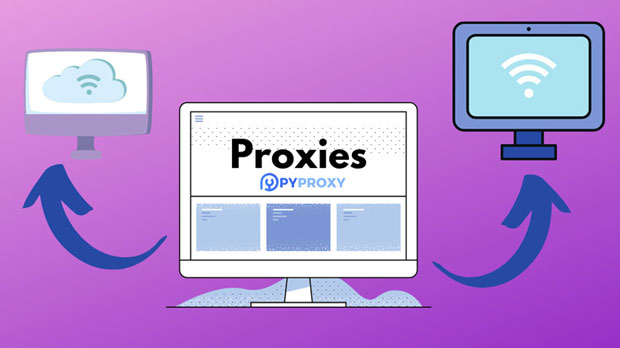Why do I have to use the IP address of the proxy in ad verification?
In today's digital advertising ecosystem, ad verification is an integral part of ensuring that campaigns are delivered effectively and ethically. Ad verification involves assessing whether the ads appear in the right places, are shown to the correct audience, and do not engage in fraudulent activities like ad fraud, misleading placement, or click fraud. One essential tool in achieving accurate ad verification is the use of proxy ip addresses. Proxies allow advertisers to simulate real-user behavior across different geographical locations and networks, thus enabling thorough and unbiased ad verification. This article will delve into the significance of using proxy ip addresses, highlighting their role in ad verification, the challenges they help overcome, and the overall impact on campaign integrity. The Role of proxy ips in Ad VerificationAd verification requires thorough checks to ensure that advertisements appear where and when they are intended. Advertisers often need to monitor ads from a user’s perspective, meaning that verification must be conducted from various locations and devices. Proxy IP addresses are crucial in this context as they allow ad verification to be carried out from multiple locations, both geographically and network-wise, without revealing the actual identity of the verifier. By using a proxy IP, an advertiser can simulate how their ad will be perceived by users in different regions, ensuring the correct placement and targeted reach. Proxy servers provide anonymity while allowing advertisers to access geo-restricted content, check for discrepancies in campaign delivery, and test various ad placements and formats. Without proxies, it would be extremely challenging to verify if ads are being shown to the right audience or in compliance with the terms and conditions of ad networks.Overcoming Geo-Restrictions and Localized VerificationOne of the key reasons for using proxy IPs in ad verification is overcoming geo-restrictions. Many digital platforms and ad networks apply location-based restrictions to the content users see, whether for regional compliance, targeting preferences, or availability of specific ads. This means an advertiser in one location may not be able to view ads as they appear in another region, making it impossible to ensure the accuracy of ad placements.Proxy IPs solve this problem by providing a means to simulate access from any location, enabling the verification of ads across various geographical markets. Whether testing ad delivery in multiple countries or checking whether a specific ad is visible to users in certain regions, proxies ensure that these tests can be conducted seamlessly. This is especially useful for global campaigns that need to cater to diverse audiences, as proxies make it easier to monitor how well ads are performing in specific territories without being physically present in those areas.Anonymous and Secure Verification ProcessThe use of proxy IPs ensures that the ad verification process remains both anonymous and secure. Without proxies, ad networks might detect the origin of the verification request, potentially flagging it as suspicious. This could result in inaccurate data or manipulation of ad placements by the network to appear more favorable. Proxy IPs mitigate these risks by masking the identity and location of the verifier, making it difficult for the ad network to discern whether the request is genuine or a test.Moreover, proxies help prevent IP blocking or blacklisting by ad platforms. Advertisers need to frequently verify ads and ensure they are not caught in fraud or misplacement. Continuous verification from the same IP address can trigger alarms on some platforms, potentially leading to account restrictions. By rotating through multiple proxy IPs, advertisers can avoid being flagged, ensuring smooth and uninterrupted ad verification.Ensuring Accurate Campaign Insights and ROIThe ultimate goal of ad verification is to ensure that campaigns are being delivered as intended, reaching the right audience, and generating the expected return on investment (ROI). By using proxy IPs, advertisers can ensure that they are getting accurate insights into their campaigns' performance. Without proxies, advertisers might miss critical issues such as fraud, ad misplacement, or discrepancies in ad visibility.Proxies enable a deeper understanding of the actual experience users are having with the ads. By testing ads in real-time from multiple locations, advertisers can catch issues that might have gone unnoticed otherwise. For instance, an advertiser in the US might want to ensure that their ad is being delivered correctly to users in Europe, but without proxy IPs, they would be unable to conduct such checks efficiently. In the context of fraud prevention, proxies help identify invalid traffic, bot activity, or other forms of manipulation that could skew campaign results. By verifying ads from multiple sources and locations, advertisers can identify whether their campaigns are subject to fraudulent behavior or discrepancies in ad delivery, leading to more informed decisions and improved ROI.Challenges Overcome by Proxy IPs in Ad VerificationUsing proxy IPs in ad verification helps address several key challenges that would otherwise be difficult to overcome. Some of the most common challenges include:1. Location-based Restrictions: Proxies bypass the geo-restrictions that can hinder accurate ad verification.2. Anonymity: Proxies ensure that the identity and activity of the verifier remain concealed, protecting the integrity of the verification process.3. IP Blocking: Proxies rotate IPs to prevent accounts from being flagged or blacklisted due to continuous testing.4. Access to Restricted Networks: Proxies allow advertisers to test ads across different platforms and networks without restrictions.The Impact on Ad Fraud and Click Fraud PreventionAd fraud and click fraud are persistent challenges in the digital advertising world. Fraudulent activities, such as bots clicking on ads or fake impressions, can severely damage a campaign's performance and reduce its overall effectiveness. Proxy IPs are instrumental in preventing such fraudulent activities by allowing advertisers to verify the authenticity of their traffic sources.By simulating real users from various locations, proxies help advertisers detect unusual or suspicious patterns of activity. For example, if an ad is being clicked multiple times from the same IP address in a short period, it could indicate click fraud. Proxy IPs allow for the identification of such irregularities by rotating through multiple, legitimate-looking IPs, ensuring that traffic patterns remain consistent and natural.ConclusionIn the realm of digital advertising, the importance of ad verification cannot be overstated. Proxy IP addresses play a pivotal role in ensuring that ads are delivered accurately, securely, and effectively. By allowing advertisers to overcome geo-restrictions, maintain anonymity, and detect fraudulent activity, proxies provide a critical layer of protection and verification. They enable advertisers to gather accurate insights into their campaigns, ensuring optimal targeting, performance, and ROI. As the digital advertising landscape continues to evolve, proxy IPs will remain an indispensable tool in safeguarding campaign integrity and ensuring a transparent, trustworthy advertising environment.
2025-01-22