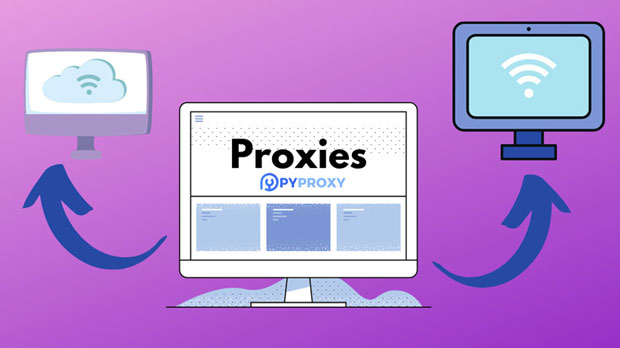How to use SOCKS5 proxy IP in Python code?
When working with Python, one of the key challenges in web scraping, network requests, or maintaining privacy while accessing the internet is ensuring that the requests are routed through a proxy server. SOCKS5 is one of the most popular proxy protocols, providing enhanced flexibility and security. In Python, you can easily configure and use socks5 proxy IPs to mask your real IP address and make network requests. This article will guide you through the step-by-step process of integrating SOCKS5 proxy support in your Python code and demonstrate practical use cases. You will learn the tools and libraries that simplify proxy integration, ensuring your applications can effectively communicate with external servers while maintaining anonymity. Understanding SOCKS5 ProxyBefore diving into Python code, it is important to understand what a SOCKS5 proxy is and why it's used. SOCKS (Socket Secure) is a protocol that facilitates secure and anonymous communication over the internet. SOCKS5, the latest version of the protocol, offers additional features like authentication, UDP support, and IPv6 support. Unlike HTTP proxies, which only handle web traffic, socks5 proxies can handle all types of traffic, including web browsing, torrents, and online gaming.SOCKS5 proxies are often used to mask a user's real IP address, bypass geo-blocked content, and enhance privacy by preventing tracking. It also enables users to access services without revealing their location, making it a popular choice for developers and professionals in various fields, including data scraping, security testing, and web crawling.Why Use SOCKS5 Proxy in Python?Python is a versatile language widely used for web scraping, automation, and API interaction. When accessing websites or servers, your real IP address may be logged, tracked, or even banned, depending on the use case. Using a SOCKS5 proxy allows you to route your traffic through an intermediary server, masking your real IP and making it difficult for external servers to detect your identity or location.In addition, a SOCKS5 proxy in Python helps:1. Bypass IP blocking – Many websites restrict or block traffic from specific IPs or regions. Using a SOCKS5 proxy lets you bypass these blocks by routing traffic through a different server. 2. Enhance privacy – SOCKS5 proxies provide anonymity by hiding your real IP address from external servers. 3. Manage multiple requests – For tasks like web scraping or automated testing, you may need to make multiple requests to the same website. A SOCKS5 proxy helps you distribute requests across different IPs, reducing the risk of being blocked.Libraries Required to Use SOCKS5 Proxy in PythonTo use SOCKS5 proxies in Python, you need the right libraries. One of the most widely used libraries is PySocks, which provides a simple interface for integrating SOCKS proxies in Python code. Another library, requests, can be combined with PySocks to manage HTTP requests through a SOCKS5 proxy.Here are the two main libraries required:1. PySocks: PySocks is a library that allows you to use SOCKS proxies with Python’s networking modules. It works with both SOCKS4 and SOCKS5 protocols. PySocks can be installed via pip with the following command: ``` pip install pysocks ```2. Requests: The requests library simplifies HTTP requests in Python. To work with SOCKS5 proxies, you need to install requests[socks], which adds SOCKS proxy support to the requests module: ``` pip install requests[socks] ```Setting Up a SOCKS5 Proxy in Python CodeOnce the necessary libraries are installed, you can begin using a SOCKS5 proxy in Python. The process typically involves the following steps: Step 1: Import Required LibrariesFirst, import the libraries necessary for making requests through the SOCKS5 proxy.```pythonimport socksimport socketimport requests``` Step 2: Set Up the SOCKS5 Proxy ConfigurationNext, you will need to configure the SOCKS5 proxy by setting it up in the socket library. This is the module that handles network connections in Python.```python Set up SOCKS5 Proxysocks.set_default_proxy(socks.SOCKS5, "proxy_ip", 1080)socket.socket = socks.socksocket```In the code above, replace `"proxy_ip"` with the actual IP address of the SOCKS5 proxy and `1080` with the port number. You can configure authentication if your proxy requires it by adding the username and password as arguments. Step 3: Making Requests Through SOCKS5 ProxyAfter setting up the SOCKS5 proxy, you can use the requests library to make HTTP requests. Here’s an PYPROXY of how to send a request through the SOCKS5 proxy:```pythonresponse = requests.get("http://pyproxy.com")print(response.text)```In the above pyproxy, Python will route the request to the specified website through the SOCKS5 proxy. The response will be returned as if it came from the proxy server’s IP.Advanced Configuration and AuthenticationWhile basic SOCKS5 proxy usage is simple, more complex use cases may require additional configuration. For instance, some SOCKS5 proxies require authentication, which can be set up as follows:```python Set up SOCKS5 proxy with authenticationsocks.set_default_proxy(socks.SOCKS5, "proxy_ip", 1080, True, "username", "password")socket.socket = socks.socksocket```In this code snippet, replace `"username"` and `"password"` with the actual credentials required by the proxy.Handling Errors and ExceptionsWhen working with proxies, you may encounter various errors, such as connection timeouts, invalid proxy configurations, or network errors. It's essential to handle these exceptions in your Python code to prevent crashes and ensure smooth execution. Use a try-except block to handle potential errors when making requests:```pythontry: response = requests.get("http://pyproxy.com") print(response.text)except requests.exceptions.RequestException as e: print(f"An error occurred: {e}")```This will allow you to catch network-related errors and handle them gracefully.Best Practices for Using SOCKS5 Proxy in PythonWhen using SOCKS5 proxies in Python, it's important to follow best practices to ensure optimal performance and avoid potential issues:1. Rotate Proxies: If you're making a large number of requests, consider rotating proxies to avoid detection and blocking. 2. Use Reliable Proxies: Ensure that the socks5 proxy server you're using is reliable and fast to avoid slow response times or failures.3. Monitor Performance: Keep an eye on your requests and the response times to detect any potential issues caused by the proxy.4. Respect the Terms of Service: Always ensure that you are complying with the terms of service of the websites you are accessing through proxies.ConclusionIntegrating a SOCKS5 proxy into Python code is a simple yet powerful way to enhance privacy, bypass restrictions, and improve security in web scraping, automation, and other networking tasks. By utilizing libraries like PySocks and requests, developers can easily configure and manage proxy settings, ensuring that their applications can interact with external servers in a secure and anonymous manner. With careful setup and adherence to best practices, SOCKS5 proxies can provide valuable benefits, helping you maintain privacy and avoid detection in a variety of use cases.
2025-01-28