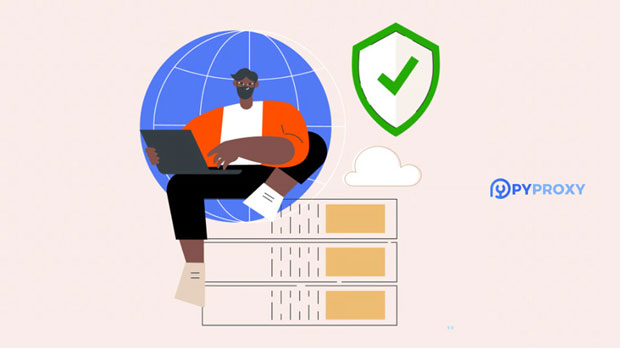How can organizations enable global market data collection by changing IP addresses through proxies?
In today's digital age, businesses are increasingly looking to collect global market data to drive their decision-making processes. However, collecting such data often requires bypassing geographical restrictions, protecting privacy, and ensuring access to a variety of global sources. One of the most effective ways companies can achieve this is by altering their IP addresses through proxy servers. This technique allows businesses to appear as though they are browsing from different locations around the world, enabling them to gather data from various markets while overcoming regional barriers and protecting their identity. In this article, we will explore how businesses can leverage proxy technology to collect global market data efficiently. The Role of IP Address in Data CollectionThe Internet Protocol (IP) address is an essential aspect of any internet connection, acting as a unique identifier for a device on a network. When businesses seek to collect global market data, the IP address can present both opportunities and challenges. An IP address reveals the geographic location of the device making the request, which means businesses may be subject to region-specific content, restrictions, and limitations. For instance, certain data sources or websites may block or limit access to users based on their geographic location, which can hinder global data collection efforts.By changing their IP address, businesses can mask their true location and appear as if they are browsing from a different part of the world. This helps to circumvent geographical barriers and allows companies to access information that might otherwise be restricted or unavailable in their native country.The Mechanism of IP Address ChangingTo change their IP address, businesses typically use proxies. A proxy server acts as an intermediary between the user and the internet. When a request is made by a business, it is routed through the proxy server, which changes the request’s IP address before forwarding it to the target website. The website, in turn, sees the IP address of the proxy server rather than the actual address of the business.Proxies can be used in various forms, such as residential, datacenter, or mobile proxies. residential proxies use IP addresses from real devices connected to the internet, making them harder to detect and blocking attempts less frequent. Datacenter proxies, on the other hand, are hosted in data centers and can provide faster speeds but may be more easily detected. Mobile proxies, as the name suggests, utilize mobile network IP addresses and can help businesses access data that is tailored for mobile users.Each type of proxy has its own set of advantages and drawbacks. However, when properly utilized, they provide businesses with a powerful tool to access global market data and make more informed decisions.Bypassing Geographical RestrictionsOne of the main reasons businesses turn to proxies for IP address changes is to bypass geographical restrictions. Different countries have varying regulations and content restrictions, which can impede a company’s ability to gather accurate data from global sources. For instance, certain data sources may only be accessible from specific countries, and businesses that are located elsewhere may be blocked or redirected to different websites altogether.By using proxies, businesses can access websites as if they are located in the target country, allowing them to view region-specific content, gather data from local sources, and understand market trends in that region. This is especially important for businesses looking to expand into new markets or gain insights into how local competitors are performing.Enhancing Privacy and SecurityPrivacy and security are major concerns when collecting data from the internet. Websites and data sources can track the IP address of a visitor, potentially gathering information about the user’s location, browsing habits, and more. For businesses, maintaining privacy while collecting data is crucial to avoid compromising sensitive company information or market strategies.By using proxy servers to change their IP addresses, businesses can mask their true identity, making it harder for websites to track their activities. This enhanced privacy not only protects sensitive business data but also helps prevent competitors from detecting data collection efforts. Additionally, using proxies can help businesses avoid being blocked or flagged by websites that may limit access to frequent data requests from the same IP address.Scaling Data Collection for Large-Scale Market ResearchAnother significant advantage of using proxies for IP address changing is the ability to scale data collection efforts. Market research often involves gathering vast amounts of data from multiple sources, including competitor websites, social media platforms, and online marketplaces. As businesses look to collect this data on a large scale, the frequency and volume of requests can raise red flags for websites, resulting in access limitations or even blocking.Proxies allow businesses to distribute data requests across multiple IP addresses, reducing the likelihood of triggering security mechanisms that might block or throttle requests. This is particularly useful when businesses need to collect data from multiple sources simultaneously or over an extended period. By rotating IP addresses, businesses can simulate natural browsing patterns, ensuring uninterrupted data collection while maintaining a low risk of detection.Improving Accuracy in Global Market InsightsGlobal market data is valuable, but it is only useful if it is accurate and representative of different regions. Using proxies enables businesses to gather diverse data from various geographical locations, offering a more comprehensive view of the global market. By changing their IP addresses and accessing local content, businesses can gather insights that reflect the preferences, behaviors, and trends specific to different countries or regions.This is especially valuable for companies involved in international e-commerce, product development, or digital marketing. By collecting data from various regions, businesses can better understand consumer behavior in different markets, allowing them to tailor their products, services, and marketing strategies accordingly.Ethical Considerations and ComplianceWhile using proxies for changing IP addresses offers numerous advantages, businesses must be mindful of ethical considerations and legal compliance. Data scraping and other forms of automated data collection can violate the terms of service of some websites or lead to legal challenges. Therefore, businesses should ensure that their data collection efforts are conducted ethically and within the legal framework of the regions they are targeting.It is important for businesses to respect privacy laws and the intellectual property rights of others while collecting data. Additionally, businesses should be transparent about their data collection practices, especially if they plan to use the data for commercial purposes.Conclusion: The Value of IP Address Changing for Global Market Data CollectionIn conclusion, changing IP addresses through proxies provides businesses with a powerful tool for collecting global market data. By bypassing geographical restrictions, enhancing privacy, scaling data collection efforts, and improving the accuracy of market insights, proxies enable companies to gain a competitive edge in their respective industries. However, businesses must be cautious and ensure that they adhere to ethical guidelines and legal regulations when using proxy technology.Ultimately, proxies offer businesses a means to navigate the complexities of global data collection, allowing them to make informed decisions, adapt to new markets, and stay ahead of the competition.
2025-01-26