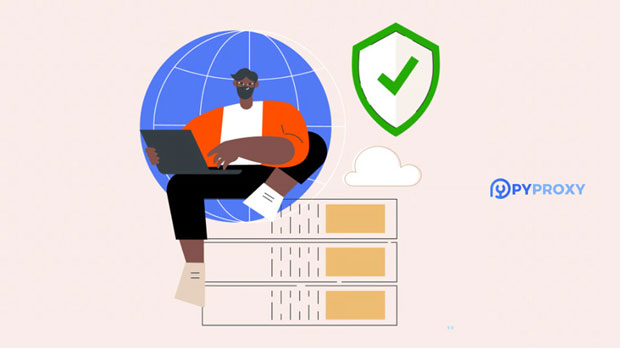What protocols are supported by the SOCKS5 proxy and the HTTP proxy?
When it comes to internet privacy, security, and bypassing geographical restrictions, proxies are often utilized to mask user identity and traffic routing. Among the various proxy types, SOCKS5 and HTTP proxies are two of the most commonly used. These proxies support different sets of protocols, and understanding these can help users select the right proxy for their needs. socks5 proxies are versatile and support a wide range of protocols including HTTP, FTP, and POP3, allowing users to route virtually any kind of internet traffic. HTTP proxies, on the other hand, primarily work with HTTP and HTTPS protocols, designed for web browsing and website interaction. The key difference lies in the flexibility and compatibility of SOCKS5 with various applications beyond just web browsing, whereas HTTP proxies are more limited but easier to set up for specific tasks like accessing web content. This article will delve deeper into the protocols supported by each proxy type, their applications, and practical use cases.Understanding socks5 proxy Protocol SupportSOCKS5, which stands for "Socket Secure version 5," is a protocol designed to route network traffic between a client and a server. Unlike its predecessors (SOCKS4), SOCKS5 offers more robust features such as enhanced security, support for both UDP and TCP protocols, and the ability to handle a wide range of internet protocols. The flexibility of SOCKS5 allows it to support protocols that go beyond the scope of traditional web traffic, making it ideal for various use cases.1. TCP and UDP ProtocolsSOCKS5 supports both Transmission Control Protocol (TCP) and User Datagram Protocol (UDP). This is one of its primary advantages over other types of proxies. TCP is used for reliable, connection-based communication, which is crucial for activities like web browsing, file transfers, and email retrieval. UDP, on the other hand, is faster but less reliable, making it suitable for real-time applications like gaming, VoIP (Voice over Internet Protocol), and streaming.2. HTTP and HTTPSSOCKS5 can route HTTP and HTTPS traffic, which are the most common protocols for web browsing and secure communication on the internet. By supporting these protocols, SOCKS5 enables users to access websites with the same level of performance and security as traditional browsing methods, but with the added anonymity and routing flexibility that SOCKS5 provides.3. FTP (File Transfer Protocol)Another protocol supported by SOCKS5 is FTP, which is used for transferring files over a network. SOCKS5 allows users to transfer files securely and anonymously, making it a good choice for those who require privacy while engaging in large-scale data transfers.4. POP3 and IMAP (Email Protocols)SOCKS5 is also compatible with email protocols such as POP3 (Post Office Protocol 3) and IMAP (Internet Message Access Protocol), which are used to retrieve and store email. This compatibility makes SOCKS5 an ideal choice for users who need secure, anonymous email access, whether they are accessing their emails from a client application or a web-based interface.5. Additional ProtocolsIn addition to the major protocols mentioned above, SOCKS5 can also support a range of other protocols, including those used for peer-to-peer (P2P) applications, VoIP calls, and other internet services. This broad compatibility allows users to configure their SOCKS5 proxies to route nearly any kind of internet traffic, making it a powerful tool for a variety of online activities.Understanding HTTP Proxy Protocol SupportIn contrast to SOCKS5, the HTTP proxy is more focused and limited in terms of the protocols it supports. As the name suggests, HTTP proxies primarily handle HTTP and HTTPS traffic. These proxies act as intermediaries between the client and the web server, allowing users to access websites and web services while masking their original IP addresses. Let’s look into the protocols supported by HTTP proxies.1. HTTP and HTTPSThe core protocol supported by HTTP proxies is HTTP (HyperText Transfer Protocol), which is the foundation of data exchange on the World Wide Web. HTTP proxies can intercept and route HTTP traffic to its destination, whether that is for retrieving web pages, sending data to websites, or interacting with online services. HTTPS, or HTTP Secure, is the encrypted version of HTTP, providing secure communication channels for browsing, online banking, and other sensitive activities.The main advantage of using an HTTP proxy for web traffic is that it allows users to hide their real IP addresses while still engaging in typical internet browsing. It also offers some degree of filtering and caching, which can enhance performance in corporate or educational environments.2. Web Traffic Optimization and CachingWhile HTTP proxies only support HTTP and HTTPS traffic, they can be highly effective in optimizing web traffic. HTTP proxies are often used in caching content, where frequently accessed web pages are stored in a cache, thus improving load times for subsequent requests. This can be particularly beneficial for businesses or educational institutions that require frequent access to the same set of websites.3. Limited Protocol CompatibilityUnlike SOCKS5 proxies, which support a broad range of protocols, HTTP proxies are limited to web-based traffic. They do not support FTP, email protocols like POP3 and IMAP, or real-time protocols such as UDP. This makes HTTP proxies less versatile for activities beyond web browsing and web-based communication. However, their ease of use and relatively simple configuration make them a popular choice for users focused on web browsing tasks.Practical Use Cases and ApplicationsThe different protocols supported by SOCKS5 and HTTP proxies have distinct use cases. Understanding these differences can help users select the best proxy solution for their specific needs.1. SOCKS5 Proxy Use CasesSOCKS5 proxies are ideal for a wide range of internet activities due to their support for multiple protocols. They are commonly used for:- Secure File Transfers: With FTP support, SOCKS5 proxies enable secure file transfers for businesses or individuals who require privacy during large-scale data exchanges.- VoIP and Gaming: The ability to support UDP traffic makes SOCKS5 proxies an excellent choice for activities like gaming and voice calls, where low-latency and high-speed communication are essential.- Bypassing Geo-Restrictions: Because SOCKS5 proxies can route any type of traffic, they are often used to access content restricted by geographical location, such as video streaming services or websites with region-specific content.2. HTTP Proxy Use CasesHTTP proxies are most useful for web browsing and basic internet activities, including:- Anonymous Web Browsing: HTTP proxies are commonly used to mask users' real IP addresses when browsing websites, ensuring privacy and anonymity.- Content Filtering: Organizations may use HTTP proxies to block access to specific websites or filter content, providing a controlled and secure browsing environment for employees or students.- Improved Web Performance: With caching capabilities, HTTP proxies can improve load times for frequently accessed websites, enhancing the browsing experience in environments where bandwidth optimization is crucial.Conclusion: Choosing Between SOCKS5 and HTTP ProxyBoth SOCKS5 and HTTP proxies offer valuable functionality, but they serve different purposes. SOCKS5 proxies support a wide array of protocols, making them highly flexible and suitable for more diverse applications, including secure file transfers, VoIP, gaming, and general browsing. On the other hand, HTTP proxies are more limited, focusing on HTTP and HTTPS traffic, but they are simpler to configure and work well for users whose primary need is web browsing or content filtering.Choosing the right proxy depends on the user's requirements. If privacy, security, and versatility are paramount, a SOCKS5 proxy may be the better choice. If the goal is simply to access websites or filter web traffic with minimal configuration, an HTTP proxy may suffice. Understanding the protocols each type supports is key to making an informed decision that best meets your needs.
2024-12-26