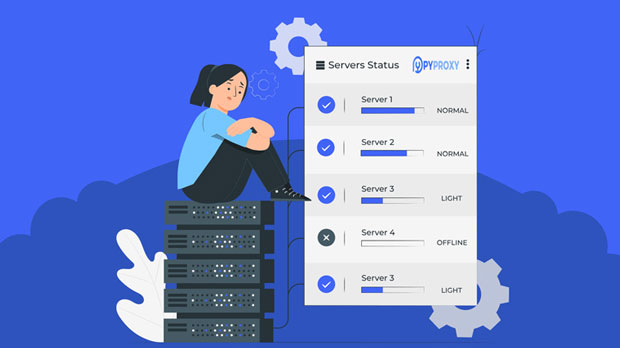What is the difference between setting up SOCKS5 proxy and HTTP proxy for Win10?
When configuring proxies on Windows 10, users often encounter two common types: socks5 proxy and HTTP proxy. Both serve as intermediaries to route your internet traffic, providing privacy and security benefits. However, they operate in fundamentally different ways. socks5 proxies are more flexible, supporting all types of internet traffic, including email, file sharing, and gaming. In contrast, HTTP proxies are designed specifically for web traffic, making them ideal for browsing the internet. The main differences lie in the protocols they support, the types of applications they handle, and their level of security. Understanding these differences is crucial when deciding which proxy type to set up for your needs. 1. Introduction to Proxies in Windows 10Windows 10 offers a variety of options for configuring network proxies, allowing users to secure their internet connections and manage their online privacy. By setting up a proxy server, users can mask their IP address, encrypt data, and route their traffic through a third-party server to protect their identity and access restricted content. Among the various types of proxies, SOCKS5 and HTTP are the most commonly used. Both have distinct characteristics and applications, and understanding these differences can help users select the most appropriate proxy for their specific needs.2. What is SOCKS5 Proxy?SOCKS5 is the fifth and latest version of the SOCKS protocol, an Internet protocol designed to route network packets between a client and server through a proxy server. It offers several advantages over its predecessors, including better handling of various internet traffic types, superior authentication options, and greater security.SOCKS5 proxies are not limited to specific applications or types of traffic. They can handle any type of internet traffic, including web browsing, emails, file sharing, P2P connections, and online gaming. This versatility makes SOCKS5 proxies ideal for users who need an all-in-one solution for various types of internet activities.One of the key features of SOCKS5 is its ability to work with both IPv4 and IPv6 addresses, allowing users to bypass geo-restrictions and enhance privacy when browsing the internet or using specific applications. Furthermore, SOCKS5 proxies are known for their lower latency and faster speeds compared to other proxies, making them suitable for activities like streaming and online gaming.3. What is HTTP Proxy?HTTP proxies are specialized proxies that focus solely on web traffic. They operate at the application layer of the internet protocol suite, intercepting HTTP requests and forwarding them to their intended destination. HTTP proxies are commonly used for web browsing, providing an additional layer of security and privacy while accessing websites.The main advantage of an HTTP proxy is that it’s easy to set up and works seamlessly with web browsers like Chrome, Firefox, and Edge. Users can simply configure their browser settings to route all HTTP traffic through the proxy server, ensuring that all websites visited are anonymized. However, this type of proxy is limited to HTTP and HTTPS traffic, meaning it cannot handle other types of data transmission, such as file sharing or email.HTTP proxies are often used in corporate environments for content filtering, caching, and load balancing. They can block access to certain websites, cache frequently visited pages to improve browsing speed, and reduce network traffic for more efficient usage.4. Key Differences Between SOCKS5 and HTTP ProxiesWhile both SOCKS5 and HTTP proxies serve similar purposes by rerouting internet traffic, they differ significantly in terms of functionality, security, and performance. Below are the primary differences between the two:4.1 Protocol SupportThe most notable difference between SOCKS5 and HTTP proxies lies in the types of traffic they support. SOCKS5 is a general-purpose proxy, meaning it can handle a wide variety of internet protocols, including HTTP, HTTPS, FTP, and even non-web-based protocols like POP3 and SMTP for email services. This makes SOCKS5 much more versatile than HTTP proxies.HTTP proxies, on the other hand, are limited to web traffic. They can only handle HTTP and HTTPS protocols, meaning they can only route data related to browsing the web. This limitation can be a drawback for users who require a more comprehensive solution to route other types of internet traffic.4.2 Performance and SpeedWhen it comes to performance, SOCKS5 proxies are generally considered faster than HTTP proxies. This is because SOCKS5 is designed to be a low-latency protocol that operates at a lower layer in the internet protocol stack. As a result, it can deliver faster speeds and less interruption during activities like streaming, gaming, or large file downloads.HTTP proxies tend to introduce more latency since they operate at the application layer and perform additional processing on each HTTP request. This can result in slower speeds, especially when multiple users are accessing the same proxy server for web browsing.4.3 Security and AnonymityBoth SOCKS5 and HTTP proxies offer some level of security by masking the user's IP address and rerouting traffic through a proxy server. However, SOCKS5 tends to offer more robust security features. It supports authentication, allowing users to configure their proxy to require a username and password before granting access. This adds an additional layer of security to the connection.HTTP proxies, by contrast, typically do not offer authentication features, meaning anyone who has access to the proxy server can use it without restriction. This can be a concern in terms of both security and privacy, as it may expose users to unauthorized access or malicious activity.4.4 Use Case ScenariosThe choice between SOCKS5 and HTTP proxies often comes down to the user's specific needs. SOCKS5 is ideal for users who require a versatile and high-performance solution for a wide range of internet activities, including web browsing, email, gaming, and file sharing. It’s particularly well-suited for users who need privacy and performance for applications beyond just web browsing.On the other hand, HTTP proxies are best suited for users who are focused on web browsing and need an easy-to-use solution for anonymizing their internet activity. They are commonly used in corporate environments for content filtering, load balancing, and caching, and are sufficient for users who only need to route web traffic.5. How to Configure SOCKS5 and HTTP Proxies in Windows 10Configuring a SOCKS5 or HTTP proxy on Windows 10 is a relatively simple process. For both types, the configuration is typically done through the system’s proxy settings or within individual applications (like web browsers or gaming clients). The main steps for setting up a SOCKS5 or HTTP proxy involve entering the proxy server’s IP address and port number into the respective fields in the settings menu.For SOCKS5, users may need to configure additional options, such as authentication and encryption, depending on the provider and the specific use case. For HTTP proxies, the setup is usually straightforward, requiring only the proxy server’s address and port number to be inputted into the browser’s connection settings.6. ConclusionIn summary, both SOCKS5 and HTTP proxies provide valuable privacy and security benefits when used on Windows 10. SOCKS5 is a more versatile and high-performance option that supports a wider range of internet traffic, making it ideal for users with diverse needs. HTTP proxies, while simpler and easier to configure, are more limited to web browsing and may not offer the same level of security and speed as SOCKS5 proxies. Ultimately, the choice between the two depends on your specific requirements, such as the type of internet traffic you need to handle and the level of performance and security you seek.
2025-01-15