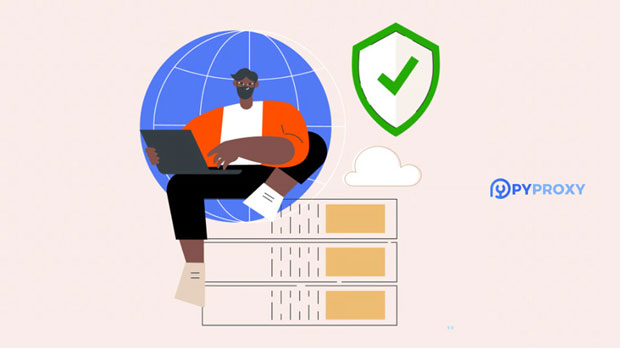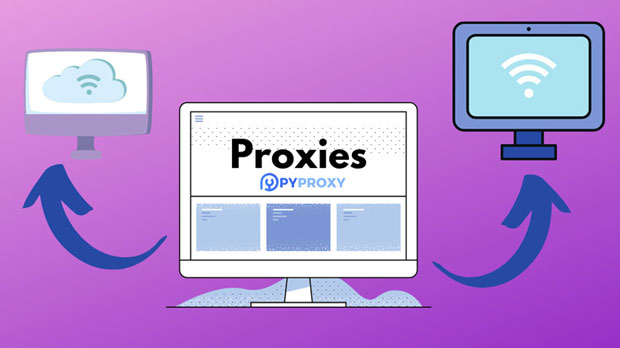What network applications is SOCKS5 proxy suitable for?
SOCKS5 (Socket Secure 5) is a widely used internet protocol that facilitates secure and efficient data transmission between client devices and servers via a proxy server. Unlike other proxy protocols, SOCKS5 offers enhanced flexibility and compatibility, enabling it to work with almost any kind of internet traffic. This makes it an ideal solution for a variety of network applications. From enhancing privacy to improving access to restricted content, SOCKS5 is increasingly adopted in different online activities. This article will explore the network applications that benefit from socks5 proxies, detailing its advantages, limitations, and how it enhances security, anonymity, and performance for users across different use cases. 1. Enhancing Online Privacy and SecurityOne of the primary uses of SOCKS5 proxies is to enhance online privacy and security. When using a socks5 proxy, all internet traffic is routed through the proxy server, effectively masking the user's original IP address. This makes it difficult for third parties, such as websites, ISPs, or malicious actors, to track or monitor a user's online activities. This layer of anonymity is beneficial in many scenarios, such as accessing websites in regions with strict surveillance policies, protecting sensitive communications, or preventing tracking for marketing purposes.Furthermore, SOCKS5 proxies support UDP (User Datagram Protocol) and TCP (Transmission Control Protocol), which increases the flexibility of handling different types of traffic. This is important for users who require a higher level of security and privacy when using the internet for activities such as private browsing, secure communications, and accessing restricted content.2. Accessing Geo-Restricted ContentAnother significant benefit of SOCKS5 proxies is their ability to bypass geographical restrictions imposed by content providers. Many websites, streaming platforms, and services restrict access based on the user’s geographical location, often blocking users from certain countries or regions. By using a SOCKS5 proxy, users can route their internet traffic through a server located in a different country, effectively bypassing these geo-blocks.This feature is especially useful for accessing region-specific content on platforms like Netflix, Hulu, BBC iPlayer, and other streaming services. For instance, users in countries where access to specific content is limited can use SOCKS5 proxies to connect to servers in countries where the content is available, unlocking a wider range of entertainment options.3. Torrenting and File SharingFor users who engage in torrenting and file sharing, SOCKS5 proxies are an excellent choice. Torrenting involves downloading and uploading large files from decentralized networks, and users are often concerned about their privacy and the potential risks of exposing their IP address while sharing files. A SOCKS5 proxy helps mitigate these risks by masking the user’s IP address during the entire downloading and uploading process.By using SOCKS5 proxies for torrenting, users can ensure their online activities remain anonymous, preventing others from identifying their location or associating their IP address with illegal or suspicious activities. Many dedicated SOCKS5 proxy services are optimized specifically for torrenting, offering high speeds and better connectivity for users who require efficient and private file-sharing methods.4. Gaming and Reducing LatencySOCKS5 proxies are also highly beneficial for online gaming. Many gamers experience issues with latency, connection drops, or slow speeds due to regional internet congestion or throttling by ISPs. By using a socks5 proxy server, gamers can connect to servers in different geographical locations, reducing lag and improving overall gaming performance.In addition to reducing latency, SOCKS5 proxies can also help bypass region-specific restrictions on gaming content or servers. Some games are only accessible in specific countries, and players may be restricted from accessing certain servers or game features due to regional restrictions. A SOCKS5 proxy can help players access these restricted game servers and improve their gaming experience without compromising on security or performance.5. Secure Remote Work and Business ApplicationsIn a corporate or business context, SOCKS5 proxies are often used to facilitate secure remote access to company networks. As businesses increasingly adopt remote work policies, the need for secure and reliable internet connections has grown. SOCKS5 proxies offer a secure solution for remote employees to access internal company resources while maintaining the confidentiality of their internet traffic.Using a SOCKS5 proxy ensures that business communications are encrypted and that sensitive data is protected from hackers or unauthorized access. In addition to securing corporate communications, SOCKS5 proxies also allow businesses to control which websites or services their employees can access, further improving network security and preventing unauthorized data leakage or cyberattacks.6. Avoiding Bandwidth ThrottlingMany ISPs engage in bandwidth throttling, which is the intentional slowing down of internet speeds for certain types of traffic, such as streaming, gaming, or file sharing. SOCKS5 proxies can help users avoid such throttling by disguising the type of internet traffic being transmitted. Since SOCKS5 proxies mask the IP address and do not differentiate between different traffic types (unlike HTTP proxies), ISPs cannot easily identify and throttle specific activities.This ability to bypass throttling makes SOCKS5 proxies an attractive option for users who regularly stream videos, play online games, or share large files, as it helps maintain high speeds and a stable internet connection for these activities.7. Use in Automated Systems and BotsSOCKS5 proxies are also widely used in automated systems and bots. For businesses or developers utilizing bots for web scraping, market research, or social media automation, SOCKS5 proxies provide a layer of anonymity and flexibility. Bots often generate a large volume of traffic, and without the use of proxies, their activities can be easily identified and blocked by websites.By rotating IP addresses and routing traffic through SOCKS5 proxies, bots can remain undetected and continue performing tasks without interruptions. This makes SOCKS5 proxies essential for businesses that rely on automation to gather data, monitor competitors, or automate marketing tasks, while also reducing the risk of getting blacklisted or flagged by websites.8. Combining SOCKS5 Proxies with VPNsWhile SOCKS5 proxies offer numerous benefits on their own, many users combine them with Virtual Private Networks (VPNs) to further enhance security and anonymity. VPNs encrypt all internet traffic between the user’s device and the VPN server, providing an extra layer of protection against surveillance and hacking attempts.When used together, SOCKS5 proxies and VPNs provide comprehensive privacy and security benefits, such as masking the user’s real IP address, preventing DNS and IP leaks, and securing traffic from end to end. This combination is particularly useful for users who require a higher level of protection, such as activists, journalists, or individuals living in countries with repressive regimes.Conclusion: The Versatility and Benefits of SOCKS5 ProxiesIn conclusion, SOCKS5 proxies offer significant advantages for a wide range of network applications. Whether it’s enhancing privacy, bypassing geo-restrictions, securing torrenting activities, improving gaming performance, supporting secure remote work, or reducing ISP throttling, SOCKS5 proxies are a versatile tool that can benefit users in various online activities. By providing anonymity, flexibility, and high performance, SOCKS5 proxies continue to be an essential part of modern internet usage, supporting both individual users and businesses in securing their digital environments.
2025-01-06