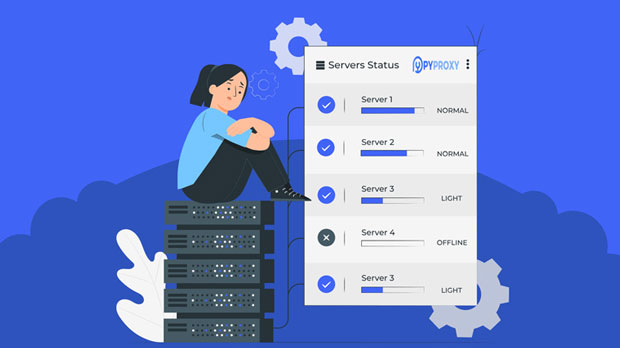How to browse anonymously on multiple platforms through proxy IPs?
In today’s digital era, privacy concerns are at an all-time high. As users become more aware of the potential risks of online tracking, they seek ways to protect their personal information and identity. One of the most effective tools for anonymous browsing is the use of proxy ips. A proxy server acts as an intermediary between the user and the internet, masking the user's real IP address, thus allowing them to browse the web anonymously. This article explores how proxy ips can help users maintain anonymity while browsing multiple platforms, providing a detailed guide on how to utilize them effectively. What Are Proxy IPs and How Do They Work?Before diving into the specifics of using proxy IPs for anonymous browsing, it is essential to understand what they are and how they function. A proxy IP is an address that acts as a gateway between a user's device and the internet. When a user connects to a website, the proxy server forwards the request and retrieves the information on behalf of the user, masking the original IP address in the process. This way, the website sees the proxy server’s IP, not the user's actual IP.The functioning of proxy servers is relatively straightforward. When a user sends a request to access a website, the request is first routed through the proxy server. The proxy server then fetches the data, processes it, and sends it back to the user. By doing this, the proxy server shields the user’s real IP address, effectively hiding their identity. This process ensures anonymity, as it becomes challenging for websites, advertisers, or even potential cybercriminals to track the user's location or online behavior.Different Types of Proxy ServersThere are various types of proxy servers, and each serves a different purpose in terms of privacy and security. The choice of proxy depends on the specific needs of the user and the level of anonymity required. Below are the most common types of proxy servers used for anonymous browsing:1. HTTP Proxy: This type of proxy works with HTTP traffic. It is typically used for web browsing and is effective for browsing websites anonymously. However, it does not handle encrypted HTTPS traffic, making it less suitable for activities like online banking or shopping.2. HTTPS Proxy: Unlike HTTP proxies, HTTPS proxies can handle encrypted traffic. This type of proxy is ideal for securely browsing websites and ensuring that sensitive information, such as passwords or credit card details, is encrypted.3. SOCKS Proxy: SOCKS proxies are more versatile and work with a variety of protocols, including HTTP, FTP, and others. This type of proxy is effective for users who need to remain anonymous while engaging in different types of online activities, such as torrenting, gaming, or accessing geo-blocked content.4. residential proxy: residential proxies are IP addresses assigned by Internet Service Providers (ISPs) to real homes. These proxies are more difficult to detect and are often used by individuals looking for high anonymity and privacy.5. Datacenter Proxy: These proxies are hosted in data centers rather than being assigned by ISPs. They are typically faster and cheaper than residential proxies but may be more easily detected by websites due to the non-residential nature of their IP addresses.Each type of proxy has its advantages and limitations, so it is essential to choose the right one based on your specific needs for anonymity.How Proxy IPs Ensure Anonymity Across Multiple PlatformsProxy IPs offer a high level of anonymity not just for individual websites but also across multiple platforms. Whether you are browsing social media, streaming content, or conducting research, using proxies ensures that your activities remain hidden from prying eyes. Here’s how proxy IPs ensure anonymity across various platforms:1. Masking IP Addresses: By using a proxy, your real IP address is concealed, making it difficult for websites and platforms to trace your activity back to you. This prevents tracking by websites, advertisers, and even social media platforms, which often use your IP address to personalize ads or collect data for analytics.2. Geolocation Masking: Proxy IPs can also allow users to change their virtual location. This means you can appear as though you are browsing from a different country or region. Geolocation masking is particularly useful for accessing content that is restricted based on geographical location, such as streaming services, regional websites, or news outlets.3. Circumventing Censorship and Geo-Restrictions: Some countries or regions impose strict censorship and restrictions on internet usage, blocking access to certain websites or platforms. By using a proxy, users can bypass these geo-restrictions and access blocked content. Proxies provide a simple way to sidestep government censorship, corporate firewalls, or other types of restricted access.4. Preventing Tracking: Websites and platforms often use cookies and tracking pixels to monitor users' online behavior. With a proxy, these tracking methods are less effective, as your real IP address is hidden. This makes it more difficult for websites to track your browsing habits, ensuring that your online activities remain private.5. Avoiding IP Bans and Rate Limiting: Some websites and platforms impose rate limits or ban users based on their IP addresses. Using multiple proxy IPs can help you avoid these restrictions, as each proxy presents a different IP address, allowing you to continue browsing without hitting limits or facing bans.How to Set Up Proxy IPs for Anonymous BrowsingSetting up proxy IPs for anonymous browsing is a straightforward process, but it may vary slightly depending on the type of device or platform you are using. Below is a general guide to help you get started:1. Choose a Proxy Type: As mentioned earlier, there are various types of proxies. Select the one that best suits your needs. For example, if you need to browse securely on HTTPS sites, an HTTPS proxy is ideal. For general browsing, a SOCKS proxy may be more suitable.2. Obtain Proxy IPs: You can either use free proxy services or purchase access to high-quality proxy networks. Ensure that the proxy service you choose is reputable and offers a variety of IP addresses to ensure reliability and anonymity.3. Configure Your Browser or Device: After obtaining your proxy IP, you will need to configure it on your device. This can usually be done by accessing the network or connection settings of your browser or operating system. Most modern browsers have built-in proxy configuration options, making it easy to set up proxies for anonymous browsing.4. Test the Proxy: After setting up the proxy, it is essential to verify that it is working correctly. You can do this by visiting an IP lookup website to check if your IP address has been successfully masked. If the proxy is functioning properly, the website should show the proxy’s IP address instead of your real IP.5. Use Proxy Management Tools: For advanced users, proxy management tools can help manage multiple proxies, switch between them, and rotate them automatically. These tools are especially useful for tasks that require high anonymity, such as web scraping, accessing restricted content, or managing multiple social media accounts.ConclusionProxy IPs are a powerful tool for anonymous browsing across multiple platforms. By masking your real IP address, they ensure your online activities remain private and secure. Whether you're looking to bypass geo-restrictions, prevent tracking, or simply maintain your privacy, proxies offer a reliable solution. By understanding how proxies work, selecting the right type for your needs, and properly setting them up, you can enjoy a safer and more anonymous online experience. Always ensure that the proxies you use are from trusted sources, as their reliability and performance can significantly affect your browsing experience.
2025-01-26