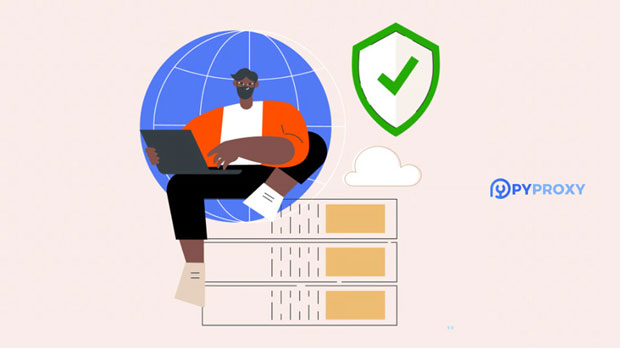How are the price trends for US Proxy Server IP changing?
In recent years, the price trend of US proxy server IPs has experienced significant fluctuations. This change has been influenced by a variety of factors, ranging from technological advancements to market demand and regulatory shifts. Businesses and individuals utilizing proxy services need to stay informed about these price trends to make cost-effective decisions while ensuring robust performance. Understanding these shifts can provide crucial insights into budgeting and optimization strategies. As we dive deeper into the topic, we will examine the key factors driving the price changes, the current pricing trends, and predictions for the future. Factors Influencing the Price of US Proxy Server IPsSeveral factors contribute to the fluctuations in the price of US proxy server IPs. Among these, technological advancements, market demand, regulatory changes, and the increasing need for security are the most notable.1. Technological Advancements Over the years, the proxy service industry has seen considerable improvements in technology. The development of high-speed servers, enhanced encryption methods, and better routing protocols has significantly improved the performance and security of proxy services. As a result, service providers have had to invest more in infrastructure, which impacts the overall pricing of proxy services.2. Market Demand The demand for US proxy ips has been steadily increasing, especially as more businesses look to expand their online presence, gather market intelligence, or secure their browsing activities. This growing demand has led to more competition in the proxy industry, driving the prices of US proxies upward. The demand also fluctuates seasonally, with some months seeing higher demand due to promotional campaigns, online shopping seasons, or the launch of new digital platforms.3. Regulatory and Legal Changes The regulatory landscape in the US can also play a role in proxy prices. Increasing concern about online privacy and cyber threats has led to stricter data protection laws, requiring proxy providers to adopt more sophisticated technology. Additionally, the US government's stance on data security and international relations could influence the availability and pricing of proxy ips. If legal restrictions become more stringent, service providers may raise prices to cover compliance costs.4. Security Needs Security is a paramount concern for many businesses and individuals when using proxies. High-quality proxies offer better anonymity and protection against cyberattacks. As security concerns grow in various industries—especially in e-commerce, financial services, and digital marketing—the demand for secure and reliable proxies increases. Consequently, high-security proxies often come at a higher price.Price Trends of US Proxy Server IPsUnderstanding the current pricing trends is crucial for making informed decisions. Here, we will explore the general trends observed over recent years.1. Initial Costs and Entry-Level Proxies The entry-level prices for US proxy IPs are typically lower compared to premium proxies, but they still offer reasonable service quality for smaller businesses or individual users. These proxies are often shared or come with limited features. In the past, entry-level proxies were priced relatively low, but the increasing demand for reliable services has led to gradual price increases. However, they remain accessible for users with basic needs.2. Mid-Tier Proxies Mid-tier proxies, which offer a good balance between price and performance, have seen steady price increases in recent years. These proxies are popular among medium-sized businesses, marketers, and others who need to conduct data scraping, web crawling, or use proxies for SEO and social media management. As competition increases, many providers now offer mid-tier packages at a more competitive price, but there is still a noticeable trend of rising costs due to technological upgrades and added features.3. Premium Proxies Premium US proxy IPs, which offer the best performance, security, and reliability, are the most expensive in the market. These proxies are often dedicated, ensuring that users get the highest level of service and performance. Over the past few years, the price for premium proxies has steadily increased. This can be attributed to the rising costs of maintaining high-end infrastructure and the growing demand for secure, fast, and anonymous browsing solutions. Moreover, providers are investing in data centers with high uptime and low latency, which drives up the cost of these services.Future Outlook: What’s Next for US Proxy Server IP Pricing?Looking ahead, several factors could influence the future price trajectory of US proxy server IPs. We expect continued price increases in the near term, driven by several key factors.1. Advancements in AI and Automation With the rise of artificial intelligence (AI) and automation, the proxy industry is likely to experience further technological enhancements. AI-driven proxy management systems, for instance, can optimize routing and improve security, leading to better services. However, the cost of implementing such technologies could lead to price hikes for premium services, as providers pass on the costs of innovation to their customers.2. Regulatory Pressures and Compliance Costs As governments around the world impose stricter data privacy and security regulations, US proxy providers may face increased compliance costs. These regulations may push up the price of proxies, particularly those providing high levels of anonymity and security. Businesses will need to budget for these changes, especially if they rely heavily on proxies for their operations.3. Increased Competition and Market Fragmentation Although demand for proxies is rising, competition within the proxy market is also intensifying. With more players entering the space, there could be downward pressure on prices as providers try to offer more competitive pricing to attract customers. However, the long-term effect of this competition might be a market segmentation, where lower-end proxies become cheaper, while higher-end, more secure proxies continue to increase in price due to added features.4. Global Economic Conditions Broader economic conditions, including inflation, technological investments, and the cost of raw materials, can also impact the pricing of proxy services. As infrastructure costs rise or fluctuate, service providers may adjust their pricing models accordingly. Customers should keep a close eye on global economic trends to predict how proxy prices might evolve.Conclusion: Navigating the Evolving Proxy Pricing LandscapeThe price of US proxy server IPs is subject to numerous variables, including technological advancements, market demand, security requirements, and regulatory changes. As the industry continues to evolve, businesses and individuals should stay informed about these factors to make strategic decisions about their proxy usage. While price increases are expected in the future, the increasing competition in the market and the development of new technologies may offer opportunities for businesses to optimize costs. Understanding the nuances of proxy pricing trends can lead to better decision-making, allowing users to balance performance with cost-efficiency.As the demand for secure, reliable, and high-performance proxies grows, it is essential for customers to evaluate their needs, consider their budget constraints, and stay abreast of the latest developments in the proxy market. By doing so, they can make informed decisions that align with both their short-term requirements and long-term strategic goals.
2025-02-05