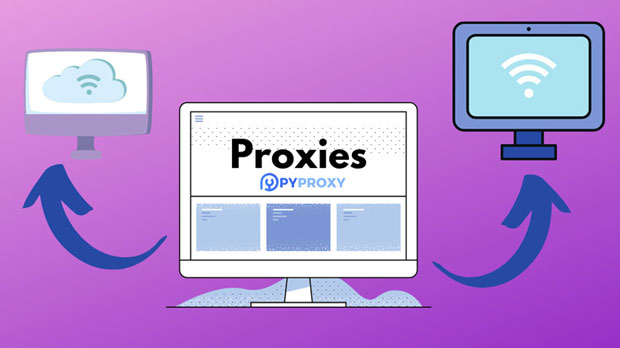What are the differences in IP pool quality between Cache Proxies and PyProxy static residential proxies?
When it comes to choosing the right proxy solution for web scraping, data extraction, or accessing geo-restricted content, the quality of the IP pool plays a crucial role in ensuring efficiency and reliability. Among the many proxy service providers, Cache Proxies and PYPROXY are two notable names offering static residential proxies. While both providers offer residential IPs, the quality of their IP pools can differ significantly. Cache Proxies and PyProxy each come with their unique strengths and weaknesses, which can impact the overall performance of your proxy usage. In this article, we will delve into the core differences between their IP pools, highlighting aspects such as IP diversity, geolocation coverage, anonymity, and proxy stability. 1. IP Diversity: A Key Factor in Proxy QualityThe diversity of an IP pool refers to the variety of IPs available within the pool. The broader and more diverse the pool, the less likely it is that users will encounter issues like IP blocking or rate-limiting. Cache Proxies and PyProxy differ in terms of how expansive their IP pools are.Cache Proxies is known for offering a more diverse IP pool, with residential IPs spread across a wide range of countries and regions. This diversity ensures that users can access geo-specific content from multiple locations around the world. A broader pool also reduces the chances of encountering traffic congestion or IP bans, as the system can dynamically switch to other IPs if a particular one is flagged or blocked.On the other hand, PyProxy’s IP pool may be somewhat smaller in comparison. While they still offer global coverage, their IP diversity might not be as extensive as Cache Proxies. This could result in less flexibility, especially for users looking for proxies from niche or less commonly targeted regions. A smaller IP pool could also increase the risk of encountering issues with IP blacklisting, especially in highly competitive scraping environments.2. Geolocation Coverage: Impact on Targeted Scraping and Content AccessGeolocation coverage is another critical aspect of evaluating proxy quality. If your primary goal is to scrape data or access content from specific countries or regions, it is essential that your proxy provider offers strong geolocation support.Cache Proxies excels in geolocation coverage, offering a large number of IPs that span various regions worldwide. Whether you are targeting North America, Europe, Asia, or other remote locations, Cache Proxies can provide proxies from these areas, ensuring users can perform targeted scraping or access content restricted to specific geographic locations. This level of coverage is especially beneficial for e-commerce businesses, market researchers, or companies that rely on region-specific data.PyProxy, while still offering decent geolocation coverage, might not match the extensive range that Cache Proxies provides. The company may offer a few popular countries for residential proxies, but for businesses or users targeting more obscure regions, PyProxy might not be the ideal choice. Limited geolocation support could restrict your ability to bypass region-based restrictions or to scrape data effectively from all corners of the globe.3. Anonymity and Security: How Secure Are Your Proxies?One of the most critical factors when using proxies is maintaining anonymity and ensuring secure connections. The anonymity and security of a proxy network depend on how well the IPs are distributed, the level of encryption offered, and whether the network is susceptible to vulnerabilities like data leakage.Cache Proxies places a strong emphasis on security, ensuring that all its residential proxies are secure and anonymous. The company uses advanced encryption techniques to protect users' data and provides proxies that are highly resistant to detection. With a large pool of diverse IPs, Cache Proxies helps to minimize the risk of detection or IP bans, ensuring that users can perform their tasks without worrying about their identity being exposed.PyProxy, however, might not offer the same level of security. Although they do provide residential proxies that are generally secure, the overall protection might not be as robust as Cache Proxies. Since their pool is smaller and less diverse, users may experience a higher risk of encountering proxy detection systems or CAPTCHAs that could compromise anonymity. Furthermore, if the IPs in their pool are not regularly rotated or updated, users may be exposed to risks such as IP fingerprinting, which could compromise anonymity.4. Proxy Stability and Performance: Ensuring a Seamless ExperienceProxy stability and performance are essential factors for users who need consistent uptime and fast response times. A reliable proxy should be able to handle large volumes of traffic without dropping connections or experiencing significant slowdowns.Cache Proxies is well-regarded for its stable performance, largely due to the size and regular maintenance of its IP pool. With a larger pool of IPs, the system can handle greater amounts of traffic while keeping proxy performance stable. Additionally, Cache Proxies frequently refreshes and rotates its IPs to prevent overuse and ensure that the proxies remain fast and responsive. This makes it a great choice for users who require stable connections for tasks such as web scraping, data mining, or social media management.In contrast, PyProxy may face more challenges in terms of stability, especially during peak usage times. With a smaller pool of IPs, there’s a greater chance of overuse or congestion, which can lead to slower performance or connection drops. Users may also experience issues such as rate-limiting or CAPTCHAs more frequently, which could hinder the overall proxy experience. For tasks that require high uptime or speed, Cache Proxies might be the more reliable choice.5. Cost Efficiency: Balancing Quality and AffordabilityThe cost of a proxy service often reflects the quality of its IP pool, and both Cache Proxies and PyProxy offer competitive pricing. However, when choosing a service, it’s important to balance cost with the overall quality and features provided.Cache Proxies tends to be more expensive due to the higher quality and larger size of its IP pool. The extensive geolocation coverage, strong security features, and stable performance come at a premium. While this might be a consideration for some, the value offered by Cache Proxies in terms of proxy quality can justify the higher cost for businesses or users with more demanding needs.PyProxy, being a smaller provider, offers more affordable pricing. While this lower cost can be appealing, it comes with some trade-offs in terms of IP diversity, geolocation coverage, and overall performance. For budget-conscious users who don’t require extensive coverage or advanced features, PyProxy might be a suitable choice. However, for users looking for a high-quality and reliable proxy experience, the additional cost of Cache Proxies may be well worth it.6. Conclusion: Which Proxy Service Is Right for You?When deciding between Cache Proxies and PyProxy, users must carefully evaluate their specific needs and priorities. Cache Proxies offers superior IP pool diversity, geolocation coverage, anonymity, and stability, making it the better option for users who need high-performance proxies for large-scale scraping or access to geo-restricted content. Although it comes at a higher cost, the quality of service and support justifies the price for many users.PyProxy, while offering a smaller IP pool and more limited geolocation coverage, can still be a viable option for users on a budget or those with less demanding proxy requirements. Its affordability makes it suitable for smaller-scale projects or users who don’t need the extensive features provided by Cache Proxies.Ultimately, the choice between Cache Proxies and PyProxy depends on your needs, budget, and the level of performance you expect from your proxies.
2025-02-24