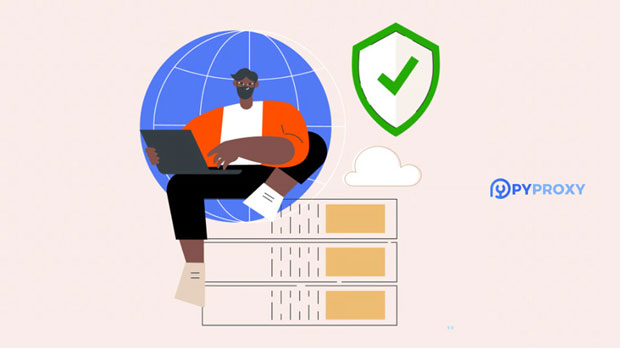What is the reason that the web page loads more slowly after using the high-speed SOCKS5 proxy?
When using a high-speed socks5 proxy, many users expect improved security, privacy, and faster browsing. However, a paradox often arises: despite the promise of speed, web pages may load slower when this proxy is enabled. This phenomenon may seem counterintuitive, especially when the proxy is supposedly designed for faster connections. To understand this issue, it’s essential to analyze the multiple factors that could contribute to slower web page load times despite using what should be a "high-speed" proxy. In this article, we will explore the technical reasons behind this slowdown, including network overhead, server distance, protocol inefficiencies, and other related factors that influence the overall user experience. Understanding SOCKS5 Proxy and Its Expected BenefitsBefore diving into the reasons for slower loading times, it’s important to first understand what socks5 proxies are and how they are supposed to improve internet browsing.SOCKS5 is a protocol that facilitates the routing of traffic through a proxy server, acting as an intermediary between the user’s device and the internet. It provides an enhanced level of privacy and security by masking the user’s IP address, enabling anonymous browsing. Additionally, SOCKS5 proxies are often thought to support a variety of internet activities, including accessing geo-restricted content, streaming, and file sharing, with the promise of providing a faster, more stable connection than earlier proxy protocols like SOCKS4.However, users may encounter a situation where, after activating SOCKS5, their web browsing experience seems slower than when not using a proxy. While the expected benefits are related to enhanced security and privacy, a deeper understanding is needed to recognize the reasons for the perceived slowdown.Network Overhead and Increased LatencyOne of the primary reasons for slower webpage loading when using a SOCKS5 proxy is the additional network overhead and latency introduced by the proxy server.Every time a user connects to a website through a SOCKS5 proxy, the data must first be routed to the proxy server, processed, and then forwarded to its final destination on the internet. This adds an extra layer of transmission, which naturally increases latency. Depending on the distance between the user and the proxy server, this additional step can introduce a noticeable delay.For example, if the socks5 proxy server is located far from the user’s physical location or if it’s in a location with a high amount of internet traffic, the delay will be more significant. The added time it takes for the data to travel back and forth from the proxy server can result in slower load times for web pages.Server Distance and Geographical FactorsThe geographical distance between the user and the SOCKS5 proxy server plays a significant role in determining the speed of web page loading. The farther the proxy server is from the user, the longer the data must travel to reach the destination server, and this directly impacts the overall speed.For instance, a user in Europe using a SOCKS5 proxy located in the United States may experience significant delays due to the geographical distance between the two points. This becomes more problematic if the proxy server is located in a region with underdeveloped internet infrastructure or high congestion. As data has to pass through more routers and networks, the likelihood of encountering delays increases.Moreover, when using a high-speed SOCKS5 proxy, many users might opt for a server located in a specific region to circumvent geo-blocking or access restricted content. However, this decision can further exacerbate latency issues if the proxy server is not optimally located for their internet usage needs.Protocol Inefficiencies and Data Processing DelaysWhile SOCKS5 is more efficient than older proxy protocols such as SOCKS4, it still carries certain inefficiencies that can slow down browsing speeds. The SOCKS5 protocol handles a variety of tasks, including establishing connections, managing data exchanges, and providing authentication. These tasks introduce processing delays.Additionally, unlike HTTP proxies that can directly handle web traffic, SOCKS5 proxies need to operate at a lower level in the OSI (Open Systems Interconnection) model, which means they need to handle more types of traffic (like FTP, email, and other protocols). This means that the proxy server is processing a broader range of data, some of which may not even be relevant to the user’s web browsing session, leading to additional delays.Furthermore, since SOCKS5 proxies often provide higher levels of encryption for user privacy and security, the data being transmitted may require more intensive encryption and decryption processes. This adds another layer of delay, especially if the proxy server’s processing power or the encryption method is not optimized for speed.Bandwidth and Traffic Load on Proxy ServersAnother factor contributing to slower webpage load times when using a SOCKS5 proxy is the load on the proxy server itself. High-speed proxy servers are often in high demand, meaning that multiple users may be sharing the same server. When too many users connect to the same server simultaneously, the server’s bandwidth can become saturated, leading to slower connection speeds.Bandwidth limitations are a key determinant of how fast data can be transmitted between the user and the proxy server. If the server is experiencing high traffic or if the user is on a shared server with insufficient bandwidth, page loading times will suffer as a result.In some cases, users may not realize that they are using a proxy server with heavy traffic, and they may assume the slowdown is a problem with the proxy itself, when in fact, it’s simply an overload of users competing for the same resources.ISP Throttling and Network CongestionIn addition to the factors associated directly with the SOCKS5 proxy, it’s also important to consider the role of the user's Internet Service Provider (ISP) in this slowdown. Some ISPs may intentionally throttle or slow down certain types of traffic, particularly when users are connected to a proxy server.ISPs may do this to manage overall network traffic or to deter the use of proxy servers for circumventing geo-blocking or accessing restricted content. If the ISP detects that a user is routing traffic through a SOCKS5 proxy, it may reduce the bandwidth allocated to that specific traffic, leading to slower page loading times.Moreover, network congestion is a widespread issue in many regions. When an area experiences high internet usage, the local network infrastructure may become congested, causing delays regardless of the type of connection used, including proxy connections.Conclusion: Balancing Speed, Security, and PerformanceIn conclusion, while a high-speed SOCKS5 proxy is often associated with faster browsing speeds, the reality is that several factors can contribute to slower webpage loading times. These factors include network overhead, geographical distance from the proxy server, protocol inefficiencies, server bandwidth limitations, and even ISP throttling. Users should be aware of these variables when using a SOCKS5 proxy, as they can impact the overall internet browsing experience. While proxies offer enhanced privacy and security, they may introduce delays that compromise performance, especially when not optimally configured. By understanding the technical reasons behind these slowdowns, users can make informed decisions about when and how to use SOCKS5 proxies in a way that balances security and performance effectively.
2025-01-09