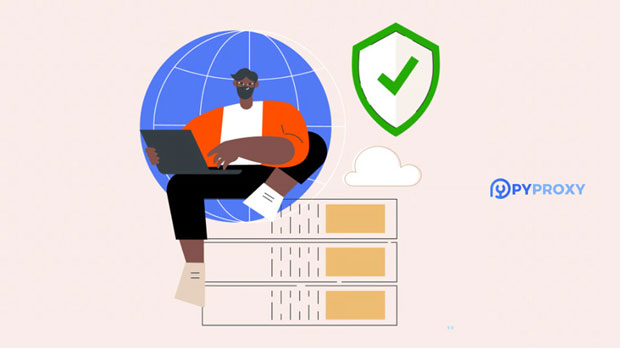Combined use of Resty VPN SOCKS5 proxy
The combination of a VPN and socks5 proxy offers enhanced security, privacy, and internet freedom. By utilizing both tools together, users can protect their online activities and bypass restrictions more effectively. While a VPN encrypts your internet traffic and masks your IP address, a SOCKS5 proxy works at the application level, routing traffic through a remote server without altering the content or encrypting it. When combined, they provide an added layer of anonymity and reliability, especially for users who want to maintain high-speed internet connections while accessing geo-restricted content. What is a VPN and Why Use It?A VPN, or Virtual Private Network, is a service that creates a secure connection between your device and the internet. When you connect to a VPN, all your internet traffic is routed through an encrypted tunnel, effectively protecting your data from potential threats such as hackers, surveillance, and data leaks. The VPN also hides your IP address, making it appear as though you are browsing from a different location. This is particularly useful for individuals who want to access content restricted by region or protect their privacy when using public Wi-Fi.By using a VPN, you can safeguard sensitive information, such as login credentials, credit card numbers, and browsing history. VPNs also provide the ability to circumvent geo-blocked content, making it easier to access streaming services, websites, and apps unavailable in your region. With the encryption provided by VPNs, your online activity is concealed from third parties, giving you peace of mind when browsing the internet.What is a SOCKS5 Proxy and How Does It Work?SOCKS5, short for "Socket Secure 5," is a type of internet protocol that routes traffic between a client and a server. Unlike other proxies, SOCKS5 does not modify the traffic being sent through it, making it more flexible and efficient. It works by acting as a middleman between your device and the internet, allowing you to access content without revealing your real IP address.The main advantage of SOCKS5 is that it supports a variety of protocols, including TCP and UDP, which makes it more suitable for handling different types of data and services. It also does not encrypt data, which can be beneficial for users who prioritize speed and want to avoid the potential latency introduced by encryption.In practical use, socks5 proxies can be beneficial for users who need to access region-restricted content, bypass censorship, or simply want to mask their IP address for privacy purposes. However, without encryption, SOCKS5 alone doesn't offer the same level of security as a VPN.Why Combine a VPN and SOCKS5 Proxy?Combining a VPN and SOCKS5 proxy offers the best of both worlds. Here are some key reasons why users might choose to use them together:1. Enhanced Privacy and Security: A VPN encrypts your traffic, making it impossible for hackers, your ISP, or other third parties to monitor your internet activities. By pairing it with a SOCKS5 proxy, you gain an additional layer of anonymity, as the proxy hides your real IP address while allowing the VPN to handle encryption.2. Bypassing Geo-Restrictions: A VPN alone is excellent for bypassing region-locks, but a SOCKS5 proxy can further enhance this by routing traffic through specific servers tailored for different regions. This is particularly useful for streaming or accessing services that impose strict geo-blocking.3. Improved Speed and Reliability: While VPNs can sometimes introduce latency due to encryption overhead, SOCKS5 proxies typically do not, allowing for faster browsing speeds. When combined, a VPN provides robust encryption and security, while the SOCKS5 proxy ensures high-speed, uninterrupted access.4. Flexibility in Application Use: SOCKS5 works at the application level, which means it can be configured for specific applications without affecting other internet traffic. This allows users to route only specific apps (e.g., torrenting software or browsers) through the SOCKS5 proxy, while the rest of their traffic is handled by the VPN.How to Set Up a VPN and SOCKS5 Proxy CombinationSetting up a VPN and SOCKS5 proxy combination is not overly complicated, and it can be done in a few simple steps. Here's a general guide on how to get started:1. Choose a VPN Provider: First, select a VPN provider that meets your needs in terms of privacy, speed, and server locations. Make sure the VPN supports SOCKS5 proxy configurations.2. Install the VPN Client: After selecting a provider, download and install the VPN client on your device. Log in using your account credentials, and select a server to connect to. Once connected, your internet traffic will be encrypted.3. Obtain SOCKS5 Proxy Details: Your VPN provider may offer a SOCKS5 proxy as part of their service or provide instructions on how to set up a third-party proxy. Obtain the server address, port number, and authentication details (if required).4. Configure the SOCKS5 Proxy in Your Application: Many applications, such as web browsers, torrent clients, and game clients, allow you to specify a SOCKS5 proxy. Enter the server address, port, and authentication details into the proxy settings of the application.5. Test Your Connection: After configuring both the VPN and the SOCKS5 proxy, test your connection to ensure that both are working correctly. You can use websites that show your IP address to confirm that your VPN and proxy are effectively masking your real IP.Potential Drawbacks and ConsiderationsWhile combining a VPN and SOCKS5 proxy provides numerous benefits, there are some potential drawbacks and considerations to keep in mind:1. Complexity: Setting up and configuring both a VPN and a SOCKS5 proxy can be a bit more complex than using either tool individually. Users need to ensure that both are working in harmony and that there is no conflict between the two services.2. Security Trade-offs: While SOCKS5 offers privacy benefits, it does not provide encryption like a VPN. Therefore, if security is your top priority, relying solely on SOCKS5 may leave your data vulnerable. However, when used in combination with a VPN, this concern is mitigated.3. Possible Speed Trade-offs: Although a SOCKS5 proxy can improve speed by not encrypting traffic, it still introduces some level of latency. Combined with VPN encryption, this may result in slightly slower internet speeds, especially if the VPN and proxy servers are far from your location.4. Compatibility: Not all applications or services may support SOCKS5 proxies, which may limit the functionality of this setup. Additionally, not all VPNs support SOCKS5 proxies, so choosing a compatible provider is essential for a smooth experience.ConclusionThe combined use of a VPN and SOCKS5 proxy is a powerful method for enhancing both privacy and speed while navigating the internet. By leveraging the strengths of both tools—VPN encryption for security and SOCKS5 for fast and flexible routing—users can enjoy a more private, reliable, and efficient browsing experience. Whether you're looking to bypass geo-restrictions, improve speed, or simply protect your online privacy, this combination is an excellent solution for various online needs.
2025-01-15