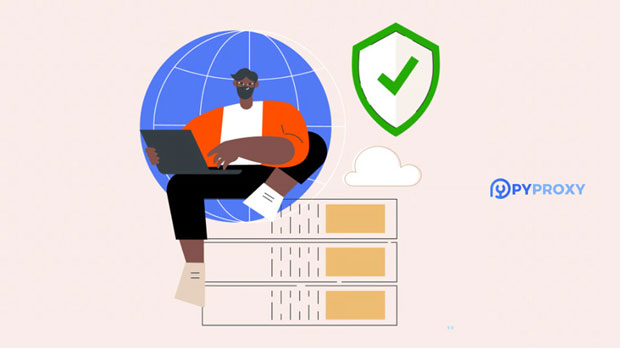Dynamic ISP Proxies vs. Free Proxy Servers in SEO Tools
When it comes to Search Engine Optimization (SEO), proxies are essential for enhancing website rankings, conducting keyword research, and avoiding restrictions from search engines. There are two major types of proxies used in SEO tools: dynamic ISP proxies and free proxy servers. Dynamic ISP proxies are known for their high reliability, speed, and ability to mimic real user behavior, making them ideal for SEO-related tasks. On the other hand, free proxies, although cost-effective, often come with performance issues, security risks, and limitations that make them less efficient in SEO applications. In this article, we will explore and compare these two types of proxies, focusing on their advantages and disadvantages in the context of SEO tools. Understanding Dynamic ISP ProxiesDynamic ISP proxies are IP addresses that are provided by Internet Service Providers (ISPs), which are distributed across various regions. These proxies are characterized by their dynamic nature, meaning that they rotate frequently, offering a variety of IP addresses for users to access. The primary benefit of dynamic ISP proxies in SEO is their ability to simulate real user traffic, which makes them highly effective in avoiding detection by search engines.1. Speed and Reliability: Dynamic ISP proxies typically offer faster and more reliable connections compared to other proxy types. Since these proxies are provided by legitimate ISPs, they often come with lower latency, ensuring faster SEO activities such as web scraping, automated searches, and keyword tracking.2. Avoiding Detection: One of the key advantages of dynamic ISP proxies is their ability to prevent websites from detecting bot activity. Since these proxies change their IP addresses frequently and are tied to real ISPs, search engines and websites are less likely to flag the traffic as suspicious. This is crucial for SEO tools that rely on accessing search engine data or simulating user behavior for accurate results.3. Geolocation Benefits: Dynamic ISP proxies often provide the ability to access region-specific search engine results, which is important for localized SEO efforts. By using proxies with specific geographical locations, SEO professionals can tailor their strategies to target different regions effectively.Exploring Free Proxy ServersFree proxy servers are available at no cost and are often used by users who need basic proxy functionalities without any financial commitment. They are commonly found online and are used for various purposes, including SEO tools, web scraping, and accessing restricted content.1. Cost-Effective but Limited: The most obvious advantage of free proxy servers is that they come at no cost. However, the lack of financial investment comes with significant trade-offs in terms of performance and reliability. Free proxies often experience slower speeds, higher latency, and frequent disconnections, making them unsuitable for high-demand SEO tasks.2. Security Risks: Free proxies are often hosted by anonymous providers, which can pose serious security risks. These proxies may not encrypt data properly, making users vulnerable to data theft, hacking attempts, and other security breaches. For SEO professionals handling sensitive data or working on important projects, security is a major concern.3. Limited IP Pool: Free proxy servers generally provide a limited number of IP addresses, and they often do not rotate as frequently as dynamic ISP proxies. This limitation can result in blocked IP addresses or poor performance, especially when using SEO tools that require consistent and diverse IPs for web scraping and automated actions.4. Detection and Blocking: Since free proxies are often used by multiple people at once, they are more likely to be detected and blacklisted by search engines. Search engines such as Google are adept at identifying IP addresses associated with suspicious activity, and free proxies are frequently flagged as such. This makes them less reliable for SEO tools that require consistent access to search engine results or other sensitive data.Performance Comparison: Dynamic ISP Proxies vs. Free Proxy ServersWhen it comes to SEO tools, the performance of proxies plays a critical role in ensuring the success of various tasks, such as keyword research, web scraping, and rank tracking. Let’s compare the performance of dynamic ISP proxies and free proxy servers in terms of key factors:1. Speed and Reliability: Dynamic ISP proxies outperform free proxies in terms of speed and reliability. Since they come from ISPs with dedicated infrastructure, users can experience fewer disruptions and faster access speeds. Free proxies, on the other hand, often suffer from slow speeds and frequent downtimes.2. Rotating IPs: Dynamic ISP proxies are ideal for tasks that require frequent IP rotation, such as web scraping. Their ability to change IPs quickly helps avoid detection and blocking, while free proxies may not rotate as often, leading to slower results or IP bans.3. Access to Region-Specific Results: Dynamic ISP proxies allow SEO professionals to access localized search engine results based on specific geographical locations. Free proxies, however, may not have the same level of geolocation targeting, which can limit their effectiveness in localized SEO efforts.Cost-Effectiveness in SEO ToolsWhile free proxy servers are a cost-effective option in terms of initial investment, they often become more expensive in the long run due to their inefficiency and associated risks. SEO professionals relying on free proxies may encounter blocked IP addresses, reduced efficiency, or even security breaches, which can lead to lost time and resources.On the other hand, dynamic ISP proxies come at a cost, but their reliability, security, and ability to provide accurate results can result in significant time and cost savings for SEO professionals. By investing in dynamic ISP proxies, businesses can ensure better performance in their SEO tasks, minimizing downtime, and enhancing their competitive edge in the market.Conclusion: Choosing the Right Proxy for SEO ToolsIn conclusion, dynamic ISP proxies offer a range of benefits that make them a superior choice for SEO tools, including speed, reliability, and the ability to mimic real user behavior. They provide greater security, more effective IP rotation, and enhanced geolocation targeting, making them ideal for web scraping, keyword research, and other SEO activities.While free proxy servers may seem like a cost-effective option, their limitations in terms of speed, security, and IP rotation make them less suitable for professional SEO tasks. For businesses and SEO professionals looking to maximize the effectiveness of their SEO strategies, investing in dynamic ISP proxies is a wise decision. By choosing the right proxy, businesses can avoid the risks associated with free proxies and ensure consistent, high-quality results in their SEO efforts.
2025-03-05