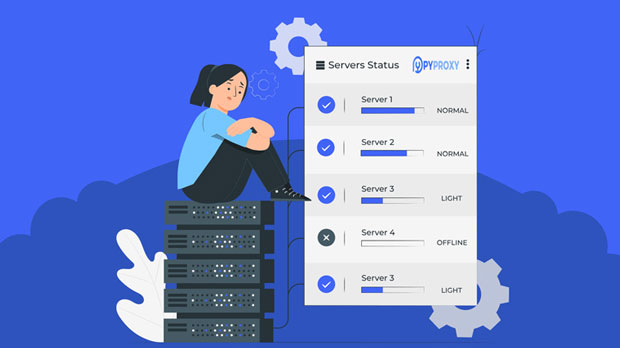Why should I use a free proxy server IP for data collection?
When it comes to data collection, the use of proxies is an essential component of a successful strategy. Proxies allow businesses to gather large amounts of data without the risk of IP bans, slowdowns, or restrictions. free proxy server ips, in particular, offer an affordable and effective solution for individuals or small businesses who want to conduct web scraping or data extraction without investing heavily in paid services. This article will explore the importance of using free proxy server IPs for data collection, the advantages they offer, and the considerations that should be kept in mind when choosing them for specific tasks. The Role of Proxies in Data CollectionData collection involves the process of gathering information from websites or other online resources, often for research, market analysis, or competitive intelligence. Web scraping, which is a technique for automating the extraction of data from websites, is commonly used for such tasks. However, many websites have mechanisms in place to detect and block scraping activities, especially when they are conducted at high volumes.Proxies act as intermediaries between the data collector and the target website, masking the original IP address of the user. By using different IPs, proxies make it possible to avoid detection by website security systems that track and block repeated requests from the same IP address. This is crucial for maintaining the flow of data collection without interruptions.Why Choose Free Proxy Server IPs?Using free proxy server IPs offers several benefits for individuals or businesses that are just getting started with data collection or have a limited budget. While paid proxies typically offer better performance, security, and reliability, free proxies remain an attractive option for many reasons.1. Cost-EffectivenessOne of the most obvious reasons to choose free proxy server IPs is the cost. Free proxies are, as the name suggests, completely free to use. For businesses or individuals with a tight budget or those who are just starting with data collection, free proxies present a zero-cost alternative to paid services. This allows users to experiment with web scraping and data collection strategies without committing financial resources upfront.2. Availability and AccessibilityFree proxies are widely available and can be easily accessed from various online platforms. Unlike paid proxies, which may require long-term contracts or higher upfront payments, free proxies can be obtained on a per-need basis. This flexibility makes them ideal for short-term projects, occasional data collection tasks, or for people who are new to web scraping.Moreover, free proxies are generally accessible without the need for complex setup or technical knowledge. Users can quickly find and configure proxy server IPs, enabling them to start their data collection projects without any delays.3. Avoiding IP Bans and RestrictionsWebsites often implement measures to prevent automated scraping, such as IP-based rate limiting or blocking. Free proxy server IPs allow users to bypass these restrictions by providing multiple IP addresses for use. By rotating proxies during data collection, it becomes difficult for websites to track and block the user's IP address, ensuring uninterrupted access to the targeted data.This makes free proxies especially useful for tasks that involve collecting data from sites that limit the number of requests allowed per IP in a given time period. Proxies help distribute the load across multiple IPs, reducing the risk of encountering these rate-limiting issues.4. Flexibility for Various Data Collection ProjectsFree proxy server IPs are versatile and can be used for a wide range of data collection tasks. Whether the goal is to scrape product prices, monitor social media activity, or gather research data from blogs and forums, free proxies provide the necessary IP rotation to ensure that the data collection process runs smoothly.Users can easily switch between different proxies or regions, allowing them to collect data from geographically restricted sources. This capability is particularly useful for gathering location-specific information or targeting audiences in various regions.Challenges of Using Free Proxy Server IPsWhile free proxy server IPs offer several benefits, there are challenges that should not be overlooked. These challenges can impact the efficiency and quality of data collection, and they must be taken into account before relying solely on free proxies for larger projects.1. Reliability and Stability IssuesOne of the main drawbacks of free proxies is their lack of reliability. Since free proxies are often used by many people simultaneously, they may experience high traffic, resulting in slower speeds or downtime. This can hinder the efficiency of data collection tasks and lead to frustration if proxies are not functioning correctly.Free proxies may also have limited bandwidth, meaning that users may experience frequent connection drops or delays. For large-scale data collection, this can be a significant issue, as it can slow down the entire process.2. Security and Privacy ConcernsFree proxies may not provide the same level of security or privacy as paid services. Since they are often shared by multiple users, there is a risk that data being transmitted through the proxy could be intercepted or exposed. This is particularly concerning for sensitive or confidential data collection tasks.Additionally, free proxies may log user activity or have insufficient encryption, making them more vulnerable to cyberattacks or data breaches. Users should avoid using free proxies for tasks that require high levels of security, such as gathering private information or working with financial data.3. Limited Access to High-Quality IPsFree proxy server IPs may not always offer high-quality or diverse IP addresses. Many free proxies are located in specific regions or countries, which can limit the flexibility of users who need to collect data from a wide range of geographic locations. Furthermore, free proxies may be quickly detected and blocked by websites due to their reputation or frequent usage.For data collection tasks that require a large volume of IP addresses or access to geographically diverse sources, free proxies might not provide sufficient coverage. In such cases, users may need to consider using paid proxies or other alternatives.Best Practices for Using Free Proxy Server IPsTo maximize the benefits of free proxy server IPs while minimizing the risks, users should adhere to the following best practices:1. Rotate Proxies Regularly: To avoid detection and blocking, rotate the proxy ips frequently. This ensures that no single IP is used for too many requests, reducing the chance of triggering security measures.2. Use Multiple Free Proxies: To mitigate the reliability and availability issues, use a variety of free proxies rather than relying on a single IP. This will help spread the load and ensure better performance.3. Combine with Other Tools: Consider combining free proxies with other data collection tools, such as CAPTCHA bypass services or user-agent rotation, to further protect your activities and ensure a smooth process.4. Test Proxies Before Use: Always test free proxies before deploying them in large-scale data collection projects. This will help identify potential issues such as slow speeds, connection drops, or IP blocks before they impact your work.ConclusionIn conclusion, free proxy server IPs offer a viable and cost-effective solution for data collection tasks, particularly for smaller projects, personal use, or testing purposes. While they come with some limitations, such as reliability issues and security risks, they remain a valuable tool for many users. By understanding their advantages and challenges, businesses and individuals can use free proxies to enhance their data collection efforts while minimizing costs. For larger-scale or more secure data scraping projects, however, exploring additional options may be necessary to ensure optimal results.
2025-01-23