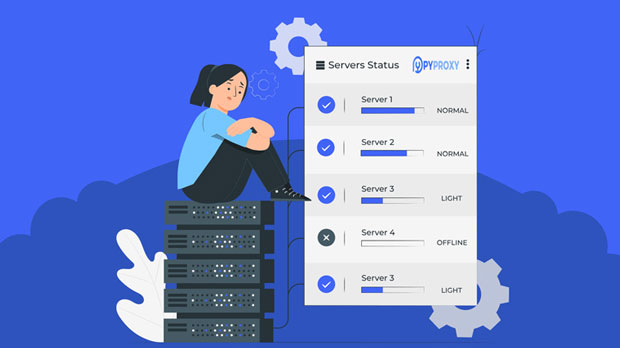How does proxy server bandwidth affect my web experience?
In the digital age, many people rely on proxy servers for various purposes, such as browsing anonymously, accessing geo-restricted content, or improving network performance. However, one crucial factor that significantly impacts the efficiency of a proxy server is its bandwidth. Bandwidth refers to the maximum amount of data that can be transmitted over a network in a given period, and it plays a vital role in determining the speed and stability of your internet connection. In this article, we will explore how the bandwidth of a proxy server can directly affect your online experience, including its influence on browsing speed, video streaming quality, and overall internet reliability. Understanding these aspects will help you make informed decisions about proxy servers and optimize your internet usage. Understanding Bandwidth and Proxy ServersTo understand how bandwidth affects your internet experience with proxy servers, we first need to clarify what a proxy server is and the role it plays in your online activities. A proxy server acts as an intermediary between your device and the internet. When you send a request to access a website, the proxy server makes the request on your behalf and forwards the data back to you. This process can help mask your IP address, bypass geographical restrictions, or provide anonymity while browsing.Bandwidth, in this context, refers to the capacity of the proxy server to handle data. The higher the bandwidth, the more data the proxy server can process in a shorter time, leading to a faster and more efficient internet connection. Conversely, lower bandwidth can result in slower speeds, higher latency, and an overall decrease in the quality of your online experience.Impact on Browsing SpeedOne of the most noticeable effects of bandwidth limitations on your internet experience with a proxy server is the browsing speed. With a higher bandwidth, data can be transmitted more quickly between your device and the server, which means faster loading times for websites, quicker access to resources, and smoother navigation.When the proxy server has low bandwidth, every request you make to access a website may experience delays due to the limited capacity of the server to process the data. This can result in websites taking longer to load, images and videos being displayed with a lag, and an overall sluggish browsing experience. This is particularly frustrating when trying to access media-heavy websites or streaming platforms, where bandwidth plays a crucial role in delivering content at an optimal speed.Effect on Video Streaming QualityVideo streaming has become a significant part of everyday internet usage, from watching movies and TV shows to streaming live events. High-quality video streaming, especially in HD or 4K, requires a considerable amount of bandwidth to ensure smooth playback without buffering or quality degradation.When using a proxy server, the bandwidth directly impacts the streaming quality. If the proxy server has sufficient bandwidth, videos will load quickly, and the streaming experience will be seamless. However, if the bandwidth is limited, users may experience buffering, lower resolution, or even complete playback failure. In some cases, a proxy server with limited bandwidth might even cause interruptions in video playback, leading to a frustrating viewing experience.It is also worth noting that streaming platforms often have a built-in mechanism that adjusts the video quality based on the available bandwidth. If the proxy server’s bandwidth is not adequate, the platform may automatically lower the video quality to reduce the load, which means you may not be able to enjoy your favorite content in the highest possible resolution.Impact on Online GamingOnline gaming is another area where bandwidth plays a crucial role in ensuring a smooth and enjoyable experience. Online games often require real-time data transmission, and any delay or lag caused by limited bandwidth can significantly affect gameplay. When using a proxy server, the added layer of communication can introduce additional latency, especially if the server has insufficient bandwidth to handle the data traffic effectively.For competitive gamers, even a slight delay can result in a disadvantage. A proxy server with high bandwidth can help reduce this latency by ensuring that data is transmitted efficiently between the player and the game server. On the other hand, a proxy server with low bandwidth may cause increased lag, leading to delays in gameplay, poor responsiveness, and a generally frustrating experience.Impact on Reliability and StabilityReliability and stability are essential factors for a good internet experience. A proxy server with adequate bandwidth ensures that your connection remains stable, even during periods of high traffic or when accessing large amounts of data. This is particularly important for activities such as video conferencing, VoIP calls, or large file downloads, where consistent and stable internet connectivity is crucial.In contrast, if the proxy server's bandwidth is limited, you may experience frequent disconnections, packet loss, or unstable connections, which can disrupt your online activities. For example, video calls might freeze or drop, files may fail to download or upload completely, and you might encounter errors when accessing websites or online services.Bandwidth and Security ConsiderationsWhile bandwidth is primarily associated with speed and performance, it also has an indirect effect on the security of your internet experience. A proxy server with higher bandwidth can handle more data requests and encrypt traffic more efficiently. This means that your connection remains secure and protected from potential threats, such as cyberattacks or unauthorized access.However, if a proxy server has limited bandwidth, it may struggle to process encryption and decryption tasks efficiently, which can lead to potential security vulnerabilities. In such cases, the server might be unable to protect your sensitive data adequately, putting your privacy and security at risk.Conclusion: Why Bandwidth Matters for Your Proxy Server ExperienceIn conclusion, the bandwidth of a proxy server plays a vital role in determining your overall internet experience. It directly impacts browsing speed, video streaming quality, online gaming performance, and the stability of your internet connection. A proxy server with sufficient bandwidth ensures smooth and uninterrupted access to online services, whereas a server with low bandwidth can result in slower speeds, higher latency, and a less reliable connection.When choosing a proxy server, it is essential to consider the bandwidth capacity to ensure that it meets your specific needs. Whether you are browsing the web, streaming videos, playing online games, or working remotely, having a proxy server with adequate bandwidth will significantly enhance your online experience. Therefore, understanding the relationship between bandwidth and proxy servers will help you make informed decisions and ensure a faster, more stable, and secure internet connection.
2025-02-19