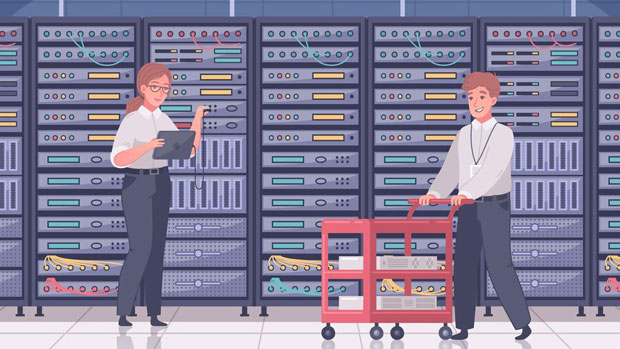PYPROXY rotating ISP packages have gained attention for their flexibility, performance, and pricing structure. These packages allow users to access multiple IPs dynamically, enhancing security, anonymity, and online accessibility. When assessing the value of these packages, it is crucial to consider factors such as cost per IP, data limits, connection speed, geographic diversity, and reliability. Unlike traditional static IP services, rotating packages provide a constantly changing IP address, which is especially useful for businesses involved in web scraping, digital marketing, and cybersecurity testing. Evaluating pricing without examining performance can lead to misleading conclusions. Therefore, a comprehensive assessment involves comparing package tiers, analyzing cost-effectiveness, and understanding the practical benefits for specific user scenarios. This article provides a detailed analysis of PyProxy’s rotating ISP packages, offering insights to help clients make informed decisions based on real-world usage and overall value. Pricing Structure and Tier ComparisonPyProxy offers multiple package tiers, ranging from entry-level plans to advanced, enterprise-grade solutions. Entry-level packages are priced competitively, appealing to individual users and small businesses. They usually provide a limited number of IPs and moderate connection speeds. Mid-tier packages offer more IPs, higher speeds, and additional geographic coverage, which benefits users requiring more robust performance. Enterprise-level plans deliver the highest number of IPs, extensive global coverage, and premium support services. Understanding the relationship between price and features is essential. Some lower-cost packages may appear affordable but may underdeliver on speed, reliability, or IP diversity. Therefore, evaluating cost per IP and per GB of data provides a clearer picture of overall value.Cost-Effectiveness and Value AnalysisWhen measuring value, it is important to go beyond the headline price. Cost-effectiveness can be assessed by calculating the ratio of package features to price. For example, a package offering high-speed connections, stable uptime, and access to a broad range of geographic IPs at a slightly higher price may be more economical in the long run than a cheaper option with limitations. Users engaged in high-volume tasks such as data scraping or SEO monitoring may prioritize packages that reduce downtime and ensure consistent IP rotation. Additionally, packages with flexible billing cycles, including monthly and annual subscriptions, can influence overall cost-effectiveness, as longer commitments often provide discounts without compromising performance.Performance and Reliability AssessmentThe technical performance of a rotating ISP package is critical for ensuring user satisfaction. Key performance metrics include speed, uptime, and the frequency of IP rotation. High-speed connections are necessary for seamless browsing, streaming, or data extraction. Uptime reliability ensures that users can maintain uninterrupted operations. Frequent IP rotation helps prevent blocking or detection when performing automated tasks. PyProxy’s packages typically offer robust performance, but it is essential for clients to verify claims through trial periods or performance reports. Choosing a package with consistent reliability can save costs associated with downtime or repeated connection failures.Geographic Diversity and AccessibilityGeographic diversity of IP addresses is a significant factor for users requiring global access. Rotating ISP packages that provide IPs from multiple countries enable businesses to test services, monitor competitors, and access geo-restricted content. Packages with limited geographic coverage may suffice for basic tasks but could hinder operations for multinational projects. The cost per region should also be considered, as some providers charge more for IPs from high-demand locations. Evaluating the balance between geographic diversity and package pricing ensures that clients maximize utility while avoiding unnecessary expenses.Security and Anonymity AdvantagesRotating ISP packages offer enhanced security and anonymity compared to static IP solutions. By changing IP addresses regularly, users reduce the risk of being tracked or blocked. This is particularly relevant for digital marketers, cybersecurity professionals, and data analysts who require confidential access to online resources. The value of this security feature should be weighed against cost, as higher-tier packages may offer additional protective measures, such as encrypted connections and private proxies. Understanding the security benefits of each package tier allows users to select a solution that aligns with both budget and operational requirements.Scalability and FlexibilityScalability is another key advantage of rotating ISP packages. As business needs grow, users can upgrade to higher-tier plans without significant disruption. Flexible packages also allow clients to adjust IP usage based on seasonal demand or project-specific requirements. The ability to scale efficiently ensures that users pay for only what they need while retaining access to premium features when required. Packages that offer flexible IP limits, adjustable speed tiers, and customizable rotation schedules provide superior long-term value for businesses of all sizes.Customer Support and Service QualityCustomer support quality significantly influences the perceived value of ISP packages. Providers offering responsive, knowledgeable support help clients resolve technical issues quickly, reducing downtime and operational costs. Premium packages often include priority support, dedicated account managers, and technical consultations. When assessing value, users should consider the potential savings from reduced troubleshooting time and enhanced service reliability. Support services become especially critical for businesses with high-dependency tasks, such as automated data collection or real-time monitoring.Practical Use Cases and ROI ConsiderationsAnalyzing practical use cases helps determine the return on investment (ROI) for rotating ISP packages. Businesses engaged in market research, competitive analysis, or social media management can benefit from reliable IP rotation to access diverse online data sources. E-commerce platforms and digital agencies often use these packages to perform price comparisons, monitor trends, and manage multiple accounts securely. By comparing operational benefits against package costs, users can make informed choices that enhance productivity and reduce risk. The ROI evaluation should include both tangible savings and intangible benefits, such as improved anonymity, compliance, and workflow efficiency.Comparative Summary and RecommendationsIn summary, PyProxy rotating ISP packages offer significant advantages in flexibility, security, and operational efficiency. Entry-level plans provide a low-cost entry point for small-scale users, while mid-tier and enterprise packages deliver enhanced performance, geographic diversity, and premium support. Evaluating price against features, performance, and practical needs is essential for selecting the most cost-effective solution. For businesses prioritizing speed, reliability, and extensive IP rotation, investing in higher-tier packages may yield superior value despite the higher upfront cost. Conversely, individuals or small teams with limited requirements may find lower-tier packages sufficient. Ultimately, a careful balance between price, performance, and use-case needs ensures maximum return on investment and operational efficiency.Choosing a rotating ISP package is more than a price comparison exercise; it requires a thorough understanding of performance, security, geographic coverage, and customer support. PyProxy’s offerings provide scalable and flexible solutions suitable for a wide range of users, from individuals to enterprises. By carefully assessing package features, cost-effectiveness, and practical applications, users can make informed decisions that enhance productivity, reduce operational risk, and provide long-term value. This strategic approach ensures that the selected package not only meets immediate needs but also adapts to future demands, making it a worthwhile investment for consistent online performance and secure operations.
Nov 12, 2025