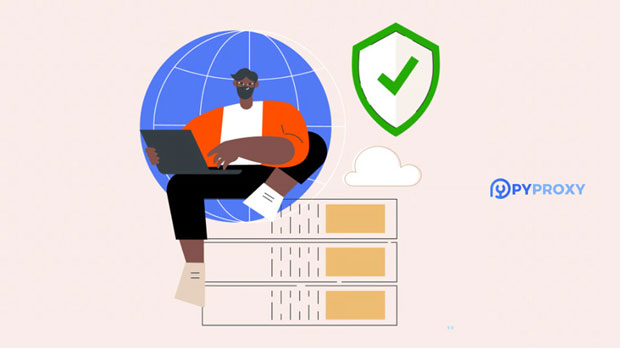In today's digital age, maintaining online privacy has become a critical concern. Many internet users are actively seeking ways to protect their anonymity while browsing the web. One solution that has gained popularity is the use of proxy services, such as Dichvusocks. The question, however, remains whether Dichvusocks truly supports anonymous browsing. This article will delve into the features and functionalities of Dichvusocks, assess its capabilities in providing anonymous browsing, and explore its effectiveness in protecting users’ identities online. What Is Anonymous Browsing?Before discussing whether Dichvusocks supports anonymous browsing, it’s essential to define what anonymous browsing entails. Anonymous browsing refers to accessing the internet without revealing your real identity, including your IP address and location. Users who browse anonymously typically employ VPNs, proxies, or the Tor network to mask their identity and activities. These tools help to protect personal data, avoid tracking, and prevent surveillance by third parties such as advertisers, governments, or hackers.How Proxy Services Help in Anonymous BrowsingProxy services play a crucial role in maintaining anonymity online. By acting as intermediaries between users and websites, proxies allow users to connect to the internet using a different IP address than their own. This means that websites and online services will see the proxy’s IP address instead of the user’s real address, thus providing a layer of anonymity.Additionally, proxies can help with accessing geo-restricted content, bypassing censorship, and securing data on public networks. However, not all proxies are created equal. The effectiveness of a proxy service in ensuring anonymous browsing depends on factors like the type of proxy, its security protocols, and its ability to prevent IP and DNS leaks.Exploring the Features of DichvusocksDichvusocks is a popular proxy service known for providing access to various SOCKS proxies. SOCKS proxies, in particular, are preferred for their versatility and ability to handle a wide range of internet traffic, including HTTP, HTTPS, and even torrents. When assessing whether Dichvusocks supports anonymous browsing, it's important to look at several key features that contribute to online anonymity.1. IP Masking CapabilitiesOne of the primary ways Dichvusocks can support anonymous browsing is through its IP masking capabilities. By routing your internet traffic through a different server, Dichvusocks changes the IP address visible to websites you visit. This makes it more difficult for websites, advertisers, or any third parties to track your location, identity, or browsing habits.However, it's crucial to note that the level of anonymity depends on the quality of the proxy servers used by Dichvusocks. If the proxies are not well-configured or lack sufficient security, they might not provide complete anonymity. Therefore, users must ensure that the proxies provided are both reliable and secure to avoid exposing their true IP addresses.2. Encryption and Security ProtocolsFor anonymous browsing, encryption is a key component. Strong encryption ensures that data transmitted between your device and the proxy server is secure, preventing anyone from intercepting sensitive information. While SOCKS proxies themselves do not encrypt traffic by default, Dichvusocks may offer additional layers of security, such as SSL encryption, to protect your browsing activities.However, it’s important to verify whether Dichvusocks consistently provides these encryption features across all its proxy servers. Without proper encryption, your browsing data could still be exposed, which would compromise your anonymity.3. DNS and IP Leak ProtectionEven when using a proxy service, there is a risk of DNS or IP leaks. A DNS leak occurs when your device sends DNS requests outside of the proxy server, revealing your real IP address. Similarly, an IP leak happens when your real IP address is exposed through a vulnerable connection. These leaks can defeat the purpose of using a proxy for anonymous browsing.Dichvusocks claims to have measures in place to prevent these types of leaks. It’s vital for users to test their connection to ensure that no leaks are occurring during their use of the service. A proxy that fails to prevent leaks would significantly undermine the privacy benefits of using it for anonymous browsing.4. Logging PolicyAnother critical factor to consider when evaluating whether Dichvusocks supports anonymous browsing is its logging policy. Some proxy services keep logs of user activity, including IP addresses, browsing history, and connection times. If a proxy service stores this information, it can compromise your anonymity, especially if the service is compelled to share the data with authorities or third parties.To truly ensure anonymity, Dichvusocks should have a strict no-logs policy, meaning it does not store any information about user activities. Users should verify this policy before relying on the service for anonymous browsing.5. Access to Restricted ContentIn addition to providing anonymity, proxy services like Dichvusocks also allow users to bypass geographical restrictions and censorship. This can be especially useful for users in regions with strict internet regulations or for those who want to access content that is unavailable in their country. However, it is essential to assess the reliability and speed of the proxies provided by Dichvusocks. If the proxies are too slow or unreliable, users may experience interruptions that could reveal their identity or disrupt their browsing experience.Does Dichvusocks Support True Anonymous Browsing?Based on the features described above, it appears that Dichvusocks can indeed support anonymous browsing, provided it offers reliable proxy servers, encryption, leak protection, and a clear no-logs policy. However, the level of anonymity offered depends heavily on the specific proxy configuration and the security measures implemented by the service.If Dichvusocks can guarantee robust encryption, IP masking, and leak protection, it can be considered a viable option for users seeking anonymous browsing. However, users should be cautious and conduct thorough tests to ensure that their real IP address and browsing activities are adequately concealed.Conclusion: Is Dichvusocks a Reliable Option for Anonymous Browsing?In conclusion, Dichvusocks does have the potential to support anonymous browsing, but it is crucial for users to assess the quality and security of the service before fully relying on it. Anonymous browsing requires more than just masking your IP address; it demands strong encryption, leak protection, and a strict no-logs policy. If Dichvusocks meets these criteria, it can be considered a reliable choice for maintaining online privacy and security.Ultimately, users seeking anonymous browsing should prioritize services that offer transparency, strong security measures, and a commitment to protecting their identity. With the right tools in place, users can browse the web securely and without the fear of being tracked or monitored.
Mar 21, 2025
![arrow]()