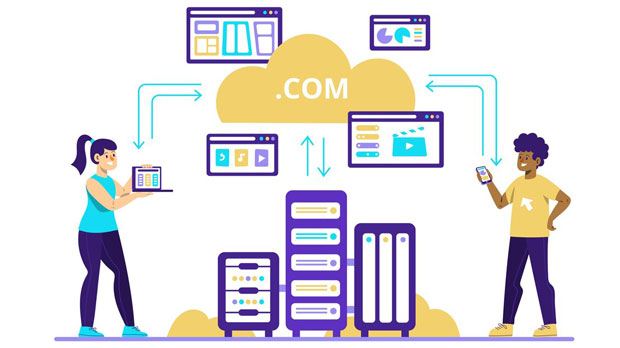In today's globalized economy, businesses engaging in cross-border transactions rely heavily on the internet for communication, data sharing, and maintaining their online presence. However, accessing international networks can present numerous challenges, including slow connections, unstable service, and security risks. PYPROXY socks5 proxy offers a reliable solution by providing high-speed, stable, and secure network channels for businesses operating across borders. This technology enables seamless browsing and secure data transmission, crucial for maintaining an efficient and secure online business environment. In this article, we will explore how PyProxy SOCKS5 proxy helps companies overcome geographical and network barriers, ensuring smooth and effective operations in a competitive global marketplace. The Importance of Reliable Network Channels for Cross-Border BusinessFor businesses that deal with international clients or suppliers, network reliability is essential. Slow or unreliable internet connections can disrupt communication, delay transactions, and cause data loss. Moreover, businesses that handle sensitive customer information or proprietary data must ensure secure communication channels to prevent cyber-attacks and data breaches. This is where proxies, specifically PyProxy SOCKS5, come into play. By providing an encrypted and secure network tunnel, PyProxy SOCKS5 proxy offers businesses the ability to access global markets without sacrificing speed or security.What is PyProxy SOCKS5 Proxy?PyProxy SOCKS5 is a type of proxy server that allows users to route their internet traffic through a third-party server, masking their IP address and encrypting their data. SOCKS5, in particular, is an advanced version of the SOCKS protocol, designed to support various types of internet traffic, including HTTP, HTTPS, FTP, and even peer-to-peer connections. It provides a versatile solution for users who need to maintain privacy and security while accessing content or conducting business across borders. Unlike other proxy types, SOCKS5 does not interfere with the connection, allowing for faster and more stable internet performance.How PyProxy SOCKS5 Proxy Enhances Network Speed and StabilityOne of the key advantages of using PyProxy SOCKS5 proxy for cross-border business is its ability to enhance both speed and stability. Traditional proxies often suffer from high latency, slow connection speeds, and unreliable service. PyProxy SOCKS5, on the other hand, is designed to provide a smooth and uninterrupted connection by leveraging advanced technology and optimized server infrastructure.1. Bypassing Geographical Restrictions: Many regions impose restrictions on certain websites or services, slowing down or blocking access to essential resources. By using PyProxy SOCKS5, businesses can bypass these geographic restrictions, enabling employees and clients to access important resources without delays or disruptions. This is particularly important for businesses that need to access international databases, websites, or cloud services that may be restricted in certain regions.2. Low Latency Connections: PyProxy socks5 proxy servers are designed to minimize latency by routing traffic through optimized, high-performance servers. This ensures that cross-border communication, file sharing, and data transfers occur at high speeds, allowing businesses to maintain efficient workflows and meet tight deadlines. With a stable connection, the risk of dropped packets, data loss, or slow loading times is greatly reduced.3. Reduced Risk of Traffic Interruption: Network stability is crucial for cross-border operations. PyProxy SOCKS5 offers an added layer of protection against sudden network interruptions. With its advanced routing capabilities, PyProxy ensures that businesses can continue to operate smoothly, even during unexpected traffic surges or network outages. The proxy acts as a buffer, ensuring that data remains intact and operations are not disrupted.Security Benefits for Cross-Border BusinessFor businesses operating internationally, security is a top concern. PyProxy SOCKS5 proxy offers robust encryption that helps secure sensitive information during online transactions. Here are some key security features that make PyProxy SOCKS5 an ideal choice for cross-border business operations:1. Encryption and Anonymity: PyProxy SOCKS5 uses encryption to secure data transmissions between the user's device and the proxy server. This ensures that sensitive business information, such as financial data or intellectual property, remains confidential. Additionally, sock s5 proxies mask the user's IP address, providing a layer of anonymity and protecting businesses from malicious actors seeking to exploit vulnerabilities.2. Protection Against DDoS Attacks: Distributed Denial of Service (DDoS) attacks are a significant threat to online businesses, especially those that rely on cross-border operations. By using PyProxy SOCKS5, businesses can mitigate the risk of DDoS attacks, as the proxy server acts as a shield against malicious traffic. This protects both the business's website and its internal network infrastructure, ensuring uninterrupted service for international clients.3. Data Integrity: For businesses involved in international trade, maintaining data integrity is critical. PyProxy SOCKS5 guarantees that data transmitted through its network remains intact and free from corruption. The proxy ensures that the information reaches its destination securely, without tampering or interference.PyProxy SOCKS5 Proxy in Action: Real-World Applications for Cross-Border BusinessesTo better understand the benefits of PyProxy SOCKS5 for cross-border business, let's explore some real-world applications:1. Global E-Commerce: E-commerce businesses that sell products internationally can benefit greatly from using PyProxy SOCKS5. By using proxies, they can access websites and online platforms from different countries, monitor global trends, and interact with suppliers or customers in various regions. The enhanced speed and security of PyProxy ensure that transactions are processed quickly and safely.2. International Marketing and Market Research: Marketing agencies and businesses that conduct international market research can use PyProxy SOCKS5 to access regional search engines, view location-based content, and gather data from foreign websites. This helps businesses stay competitive by keeping an eye on global trends and analyzing consumer behavior in different markets.3. Remote Work and Collaboration: As more businesses embrace remote work, employees often need to access resources from different countries. By using PyProxy SOCKS5, businesses can ensure that their remote teams can securely access company databases, collaborate with international clients, and participate in video conferences without compromising security or speed.In conclusion, PyProxy SOCKS5 proxy offers an essential solution for businesses engaged in cross-border operations. With its ability to enhance network speed, stability, and security, PyProxy SOCKS5 ensures that companies can communicate, collaborate, and conduct transactions without disruption. Whether it's for e-commerce, marketing, or remote work, the advantages of using PyProxy SOCKS5 are clear. For businesses looking to expand their reach globally and maintain a competitive edge, PyProxy SOCKS5 provides a fast, reliable, and secure network channel that is critical to success in the digital age.
Nov 14, 2025