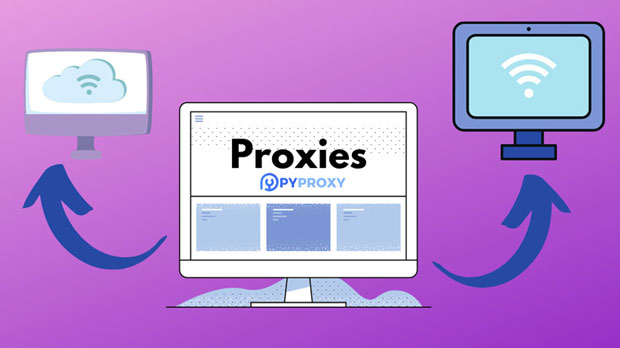In dynamic proxy scenarios, selecting the right proxy solution can significantly affect performance, flexibility, and scalability. Among the leading proxy services, proxyrack and PYPROXY have gained considerable attention due to their features tailored for various use cases. While both offer robust solutions, their adaptability in dynamic environments varies. This article delves into a detailed comparison of proxyrack and pyproxy, examining the flexibility of each in handling dynamic proxy scenarios. We will explore key factors such as setup complexity, scalability, geographical coverage, speed, and user control to determine which service stands out for clients seeking the most flexible option. Understanding Dynamic Proxy ScenariosDynamic proxy scenarios involve using proxies that can rotate, change, or adjust based on specific conditions, such as IP addresses, locations, or network demands. In such environments, proxies need to handle high loads, provide access to a diverse set of resources, and manage shifting demands without impacting the overall performance. For tasks such as web scraping, automated browsing, or market research, flexibility becomes a key factor. Therefore, choosing the right proxy solution can make or break the success of these tasks.Overview of proxyrack and pyproxyBefore we dive deeper into the comparison, it’s essential to understand what both services offer:- proxyrack is a proxy solution designed with a focus on Python-based integrations and dynamic proxy management. It is popular among developers looking for a simple, programmatically accessible option that can seamlessly rotate IPs and maintain anonymity.- pyproxy, on the other hand, is a proxy network service that provides a wide range of proxies, including residential, data center, and rotating proxies. Its emphasis lies in flexibility and scalability, offering extensive geographical coverage and various types of proxy rotation options.Both solutions cater to dynamic environments, but they do so in different ways.1. Setup Complexity and Integration FlexibilityOne of the key factors when evaluating flexibility is the ease of setup and integration of each service into existing systems.- proxyrack is particularly favored by developers, especially those working within the Python ecosystem. It provides a simple interface for integrating dynamic proxies into Python scripts. Its support for customizable proxy rotation, along with features like retry mechanisms and error handling, makes it ideal for developers looking for seamless automation without needing to juggle multiple configurations.- pyproxy, in contrast, is more oriented towards providing a plug-and-play service with an extensive API and support for multiple programming languages. It offers integrations for both novice users and advanced developers. However, the level of control over proxy configurations might require more technical expertise when dealing with dynamic use cases like IP rotation across different regions.In terms of setup complexity, proxyrack is more streamlined for Python users, while pyproxy offers broader language support but with a steeper learning curve.2. Scalability and PerformanceScalability is essential in dynamic proxy scenarios, where the demand for proxies can increase unexpectedly due to high-volume traffic or frequent proxy rotation.- proxyrack offers scalability through the use of a Python library and API that allows developers to integrate multiple proxy endpoints into their workflows. While it’s effective for moderate traffic and small-to-medium-sized use cases, there might be limitations when scaling for large-scale operations. Depending on the configuration and infrastructure, proxyrack might not handle extreme load conditions as efficiently as pyproxy.- pyproxy excels in this area, with robust infrastructure designed to handle massive amounts of requests. It provides various plans that cater to small businesses and large enterprises alike, ensuring that users can scale their proxy usage with minimal disruption. pyproxy’s data center and residential proxies offer the ability to expand quickly, offering a better option for high-demand scenarios.In terms of scalability and performance under heavy loads, pyproxy outperforms proxyrack due to its superior infrastructure and multiple proxy types.3. Geographical Coverage and IP RotationDynamic proxy scenarios often require the ability to switch between various geographical locations to mimic diverse users. The flexibility of a proxy solution in handling regional demands is a decisive factor.- proxyrack typically leverages residential proxies for rotation, which provides access to a wide variety of locations. However, depending on the proxy provider’s network, the range of locations may not be as extensive as other solutions. Its focus on Python users means that geographical targeting can be customized to some extent but may not be as granular or comprehensive.- pyproxy, on the other hand, offers a broader range of proxy types, including residential and data center proxies. It supports advanced IP rotation mechanisms that allow users to rotate IPs across specific regions, providing enhanced flexibility. pyproxy’s extensive coverage in various global regions ensures that it can handle projects requiring diverse geographical targeting more efficiently.When it comes to geographical coverage and IP rotation flexibility, pyproxy provides a more comprehensive solution due to its larger pool of proxies and greater variety in geographical regions.4. Control and CustomizationIn a dynamic proxy setup, the level of control and customization a user has over the proxies is critical. Some users may need granular control over IP rotation times, selection criteria, or the types of proxies used.- proxyrack is highly customizable, especially for Python users. The library allows for manual adjustments to proxy behavior, including setting rotation schedules, error handling, and retry mechanisms. This is an attractive feature for users who require fine-tuned control over how their proxies are managed.- pyproxy offers considerable control over proxy rotation with options such as sticky sessions, targeting specific countries, or rotating IPs every few seconds. However, some of these features may require higher-tier plans, and full customization might come with additional complexity in the setup. pyproxy does offer some level of fine-grained control, but it is more standardized compared to proxyrack’s Python-centric customization.For advanced users seeking granular control, proxyrack offers a higher level of customization within a Python-based environment. pyproxy provides robust options but with more structure, making it less flexible in some areas.5. Customer Support and DocumentationEffective customer support and detailed documentation are essential for handling issues in dynamic proxy use cases, particularly when troubleshooting or scaling solutions.- proxyrack offers good documentation for developers, especially those familiar with Python, but its support options might not be as extensive or as fast as those offered by pyproxy. Being open-source, users may need to rely on community support, which can be a limitation in critical situations.- pyproxy provides more comprehensive customer support, including live chat, email support, and in-depth documentation. It also offers a dedicated team for enterprise users, ensuring that large-scale customers have access to priority support.In terms of customer service, pyproxy stands out due to its professional support team and extensive documentation tailored for both technical and non-technical users.Conclusion: Which is More Flexible?In the battle of flexibility between proxyrack and pyproxy, the winner depends largely on the specific needs and expertise of the user. For developers who require a high level of customization and are working within Python environments, proxyrack offers unparalleled flexibility in how proxies are integrated, rotated, and managed. However, for users needing a solution that handles large-scale operations, offers extensive geographical coverage, and provides robust support, pyproxy is the more flexible option overall.Ultimately, both services are powerful, but their flexibility is shaped by the intended use cases. proxyrack excels in offering customizable solutions for smaller-scale or more specific dynamic proxy needs, while pyproxy provides a more comprehensive, scalable solution suitable for larger, more demanding proxy scenarios. Therefore, the choice depends on whether the focus is on fine-tuned control or scalable, enterprise-ready performance.
Oct 27, 2025