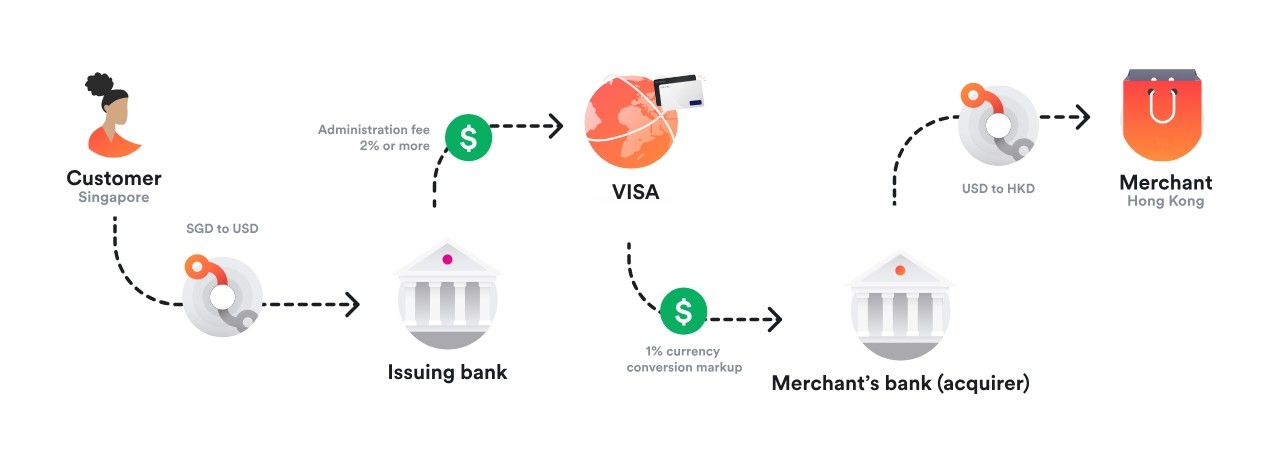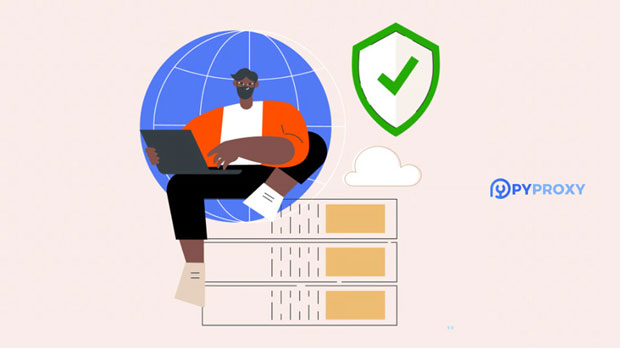When it comes to residential service agencies, one of the most critical decisions is choosing a reliable and cost-effective proxy service. Two notable names in the proxy industry are PYPROXY and 1377 Proxy. The primary concern for clients is not just the service quality but also the value they get for the money spent. In this article, we will compare the cost-effectiveness of PyProxy and 1377 Proxy, delving into their performance, pricing structures, reliability, and overall user experience to determine which one offers the best value for residential service agencies. 1. Overview of Proxy Services in Residential Agencies residential proxy services have become essential tools for residential service agencies that require reliable and secure internet access for activities like web scraping, market research, data collection, and online privacy. These proxies allow users to connect to the internet via residential IP addresses, mimicking typical user behavior, which ensures a higher level of anonymity and less chance of being blocked by websites. Among the many proxy services available, PyProxy and 1377 Proxy stand out. Both offer unique advantages, but their cost-effectiveness can vary significantly depending on the needs of the user. Let’s take a deeper look at the factors that influence their value.2. Service Quality and ReliabilityPyProxy:PyProxy stands out with its advanced technology and robust network. It offers high-speed proxy services, low latency, and high availability, making it an attractive choice for agencies that require reliable and consistent internet connections. PyProxy's infrastructure is designed to handle large amounts of traffic without a significant drop in performance, which is crucial for residential service agencies involved in large-scale data collection or running multiple simultaneous operations.One of the notable features of PyProxy is its global reach. It offers proxy pools in a wide range of locations, giving users the flexibility to choose IPs from different countries and regions. This can be beneficial for residential service agencies involved in global market research, e-commerce, or location-based services.1377 Proxy:1377 Proxy also offers reliable services with high-speed connections and a secure network, but it may not have the same level of global reach as PyProxy. While it does offer a solid array of proxy pools, some users report that 1377 Proxy’s performance tends to degrade in certain regions, especially when there’s high demand or peak traffic times.However, 1377 Proxy excels in providing customized solutions to smaller businesses and startups. Its infrastructure is less complex, which can make it more accessible for users with simpler needs, such as smaller residential agencies or those just starting out.3. Pricing StructuresPyProxy:PyProxy tends to offer tiered pricing, allowing users to choose from different packages based on their usage requirements. The basic packages are generally affordable for small to medium-sized businesses, but the prices can increase significantly for large-scale operations requiring extensive bandwidth and global IP pools.PyProxy’s pricing structure is highly transparent, and it often provides customized quotes for larger projects, ensuring that clients pay only for what they use. While the price might be slightly higher than some competitors, the added performance and reliability make it a worthy investment for high-demand users.1377 Proxy:1377 Proxy offers more straightforward pricing, often presenting a flat rate based on the number of proxies required or the amount of bandwidth. While this can be convenient for businesses with predictable usage, it might not offer the same level of scalability or flexibility as PyProxy’s tiered approach. In terms of cost, 1377 Proxy may be more appealing to smaller agencies or users with limited budgets. However, agencies that experience growth or need flexible options may find PyProxy's pricing more advantageous in the long term.4. Security and AnonymityPyProxy:Security is one of PyProxy’s strongest features. The service ensures that all proxy connections are encrypted and uses advanced measures to safeguard user privacy. This is particularly important for residential service agencies involved in sensitive data operations, as protecting user anonymity is crucial to avoid leaks or breaches.PyProxy also has strong protections against bot detection and anti-scraping technologies, which makes it a reliable choice for web scraping and data mining activities. The service guarantees high anonymity by rotating IPs frequently, making it difficult for websites to detect or block their users.1377 Proxy:While 1377 Proxy provides secure connections and offers encryption, it may not provide the same level of advanced security features as PyProxy. The service focuses on providing reliable access rather than top-tier privacy tools, which might not be sufficient for agencies dealing with sensitive or high-risk operations. For most residential service agencies, 1377 Proxy’s security features are adequate, but for those requiring extra layers of protection, PyProxy’s more comprehensive solutions are preferable.5. Customer Support and ServicePyProxy:PyProxy is known for its excellent customer support. The company provides a variety of contact methods, including 24/7 live chat, email support, and phone support. The staff is well-trained to handle technical inquiries, ensuring that users get prompt assistance when issues arise.Moreover, PyProxy offers detailed tutorials, FAQs, and community support, which can help users troubleshoot common problems independently. The company’s focus on customer satisfaction is one of the reasons why it remains a top choice for agencies that value reliability and responsiveness.1377 Proxy:1377 Proxy also offers customer support, though the quality may not be as robust as PyProxy’s. The company provides email support and a help center, but users have reported slower response times during peak hours. For agencies requiring constant and immediate support, this could be a drawback.Despite this, 1377 Proxy still offers adequate customer service for smaller agencies, and its straightforward service model means that issues are often easier to resolve without complex technical solutions.6. Overall Cost-EffectivenessPyProxy:For agencies with high demands, such as large-scale scraping, research, or data collection, PyProxy offers a high level of cost-effectiveness due to its superior performance, security, and global reach. Although it may have a higher initial cost, the service's reliability and scalability ensure that users get good value for money. Additionally, the ability to tailor pricing plans based on specific needs makes it a flexible option for growing businesses.1377 Proxy:1377 Proxy provides a strong cost-effective solution for smaller agencies or those with limited budgets. Its pricing is simple and more predictable, which can be advantageous for users with consistent, lower-volume needs. However, agencies looking for scalability or dealing with larger datasets may find the service less flexible as their needs grow.Conclusion: Which One Offers Better Value?In the battle between PyProxy and 1377 Proxy, the right choice largely depends on the specific needs of the residential service agency. If you require a service with top-tier performance, global reach, and advanced security, PyProxy emerges as the clear winner despite its slightly higher cost. For smaller, budget-conscious agencies or those with basic requirements, 1377 Proxy offers a strong value proposition with its simpler pricing and reliable service.Ultimately, PyProxy’s ability to scale and provide custom solutions makes it a better long-term investment for larger or growing agencies. On the other hand, 1377 Proxy can still be a very cost-effective option for smaller, more budget-conscious businesses. Both services have their merits, but the choice comes down to the size of your operation, your specific proxy needs, and your budget constraints.
Nov 04, 2025