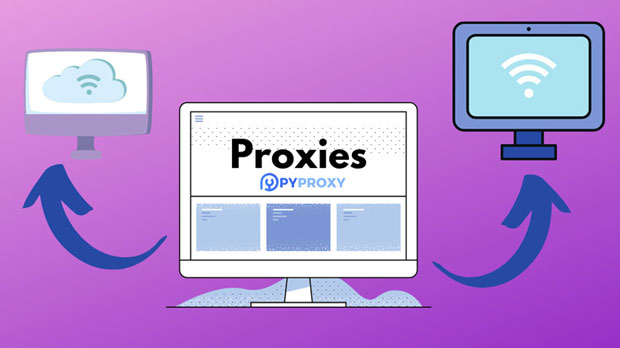In today's fast-paced digital world, businesses increasingly rely on web scraping, data aggregation, and automation tools to gather information for their operations. However, this extensive data collection can often lead to IP blocking or throttling, creating a need for businesses to employ automated IP rotation services. These services allow businesses to disguise their IP addresses, ensuring seamless, uninterrupted data gathering without risking penalties or access restrictions. This article will explore the factors businesses need to consider when choosing the right automated IP rotation service, and provide a deep dive into their benefits, challenges, and best practices. Understanding Automated IP Rotation ServicesBefore delving into the selection criteria, it’s important to understand what automated IP rotation services are. These services provide a pool of proxy ips and automatically rotate them at set intervals or after each request to make the business's activities appear as though they are originating from different sources. This rotation helps to avoid detection and prevents the risk of having an IP address blocked, particularly in industries that require constant, large-scale data extraction.The service provider manages the pool of IPs, and businesses can either choose from residential proxies (which simulate real user behavior) or data center proxies (faster and more affordable but less discreet). Key Factors to Consider When Selecting an Automated IP Rotation ServiceWhen choosing an automated IP rotation service, there are several factors that businesses must take into account. These factors ensure that the service meets the company’s needs, providing the right level of anonymity, speed, and reliability for its operations.1. Type of Proxies: Residential vs. Data CenterThe first key decision businesses need to make is whether to opt for residential proxies or data center proxies. - Residential Proxies: These proxies are tied to real residential addresses, making them less likely to be detected by websites. They are slower and more expensive but are perfect for use cases that require a higher level of stealth, such as social media management, market research, or ticket purchasing. - Data Center Proxies: These proxies originate from data centers and are much faster and cheaper than residential proxies. However, they are easier to identify and block. Data center proxies are more suitable for use cases that require high-volume data collection, such as price comparison or e-commerce monitoring.The type of proxies you need will depend on your use case. If stealth is paramount, residential proxies are likely the better option, while data center proxies are great for high-speed, large-scale operations.2. IP Pool Size and DiversityThe size and diversity of the proxy pool are important because a larger pool means more IPs to rotate through, which helps reduce the likelihood of being detected. A diversified IP pool will also ensure that your activities can simulate traffic from different geographic locations, which can be especially important for web scraping across global markets.When evaluating an IP rotation service, look for providers that offer large, diverse, and regularly updated IP pools. The broader the range of IPs, the less likely your business will face problems with IP blocks.3. Rotation Speed and ControlThe frequency of IP rotation and the level of control over the process are critical factors to consider. Some automated IP rotation services offer fixed intervals for IP switching, while others may allow you to set your own rotation intervals or rotate IPs after each request.For use cases such as web scraping, where you need to simulate real user behavior, it’s important that you have control over the rotation speed. If you’re using proxies for tasks that require more deliberate timing (e.g., placing orders or posting comments), then a customizable rotation frequency is essential. Make sure the provider allows for such adjustments based on your specific needs.4. Bandwidth and SpeedWhile IP rotation can help prevent bans and throttling, it’s essential that the service does not compromise on speed or bandwidth. High-speed proxies will enable faster data collection and smoother operation, while low-speed proxies can significantly impact the performance of web scraping or other automated tasks.Ensure that the IP rotation service you choose offers proxies that provide high-speed connections with reliable bandwidth. A poor-quality connection can slow down your processes, negating the benefits of IP rotation.5. Security and PrivacySecurity is paramount when using automated IP rotation services. Using proxies from unreliable providers could expose your business to security risks, such as data breaches or malicious attacks. Choose a provider that ensures a high level of security, such as encrypted proxy connections and measures to protect against IP leakages.It’s also important to assess how the provider handles the privacy of your data. Some services may log your traffic, which could potentially expose sensitive information. Therefore, it’s advisable to select a provider that offers a strict no-logging policy and transparent data practices.6. Customer Support and ReliabilityAs with any business-critical service, customer support and reliability are essential. IP rotation services should provide responsive customer support to resolve issues that might arise with proxy access, rotation settings, or service disruptions.When evaluating a provider, check reviews, case studies, and the level of customer support they offer. A reliable, responsive support team can ensure minimal downtime and address any concerns promptly.7. Cost and Payment ModelsPricing for automated IP rotation services can vary depending on the type of proxies (residential vs. data center), the number of IPs, the bandwidth, and the features offered. Typically, residential proxies are more expensive than data center proxies, but they offer greater anonymity.Some providers charge per IP, while others use bandwidth-based pricing models. If your business needs a large number of IPs for data collection, it’s important to consider how the cost will scale as your needs grow.Make sure the pricing structure aligns with your budget and usage expectations. You should also assess whether there are hidden fees or extra charges for additional features, such as dedicated IPs or advanced filtering.Best Practices for Maximizing IP Rotation Service EfficiencyTo get the most out of your automated IP rotation service, consider these best practices:1. Monitor Traffic Patterns: Regularly monitor traffic patterns to ensure that IP rotation is happening smoothly and there are no issues with detection. 2. Use Customization Options: If available, tailor the rotation intervals and geo-location settings to match your specific requirements.3. Test Different Proxy Types: Start with different types of proxies (residential, mobile, data center) and determine which ones deliver the best results for your use case.4. Implement Anti-Detection Strategies: Combine IP rotation with other anti-detection methods, such as user-agent rotation, to further enhance your security.Choosing the right automated IP rotation service is critical for businesses that rely on web scraping or automated data collection. By considering factors such as the type of proxies, IP pool size, rotation control, speed, security, customer support, and cost, businesses can ensure they select a service that best meets their operational needs. Ultimately, a well-chosen IP rotation service can help businesses access the data they need without facing the risk of IP blocks or detection, leading to greater efficiency and productivity in their digital operations.
Nov 07, 2025