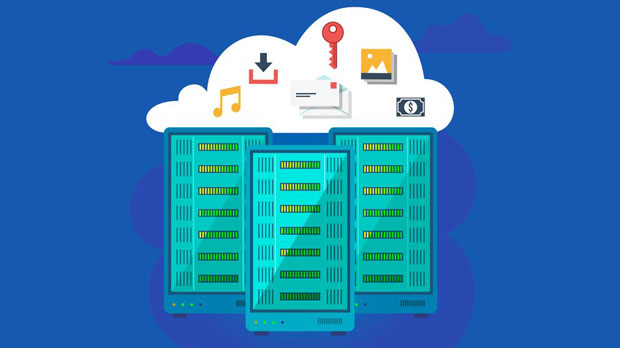The world of proxy services is undergoing rapid evolution, driven by the increasing need for more efficient and reliable network solutions. PYPROXY, a leading name in the proxy industry, is embracing new technologies and strategies to customize its proxy packages to meet future demands. The key trends shaping PyProxy's future are multi-protocol support, AI-driven allocation, and smart routing. These advancements not only promise to enhance user experience but also offer a more efficient, secure, and adaptive approach to proxy usage, aligning with the diverse needs of businesses and individual users alike. In this article, we will dive into each of these trends, exploring their implications and how they could shape the future of proxy services. 1. Multi-Protocol Support: A Game Changer for VersatilityOne of the most significant trends in the evolution of proxy services is the shift toward supporting multiple protocols. Traditionally, proxy services were limited to specific protocols, which restricted the ways in which proxies could be used across various network environments. With the rise of multi-protocol support, PyProxy has set the stage for greater flexibility in how proxies are deployed and utilized.Multi-protocol support allows users to choose from a variety of protocols, such as HTTP, HTTPS, SOCKS5, and more, depending on their specific needs. This flexibility makes it possible to configure proxies for different use cases, whether it’s for web scraping, social media management, or accessing geo-restricted content. For businesses, this means being able to seamlessly integrate proxy solutions into a variety of IT environments without worrying about compatibility issues.The adoption of multi-protocol support also enhances security, as users can select the protocol that best fits their security requirements. For instance, HTTPS proxies provide encrypted communication, ensuring that sensitive data is protected from potential threats. On the other hand, sock s5 proxies offer a more general-purpose solution that can handle a wide range of traffic types, providing greater versatility in diverse scenarios.2. AI Allocation: Optimizing Performance with Artificial IntelligenceAs businesses and individual users continue to demand more sophisticated and efficient proxy solutions, PyProxy is leveraging artificial intelligence (AI) to optimize proxy allocation. AI-driven allocation ensures that proxies are assigned in real-time based on network conditions, user behavior, and demand, leading to better performance and reliability.In traditional proxy systems, proxies are often assigned in a static manner, which can lead to inefficiencies, especially during peak usage times. AI allocation, however, dynamically assigns proxies based on factors like load balancing, response time, and geographical location. This enables users to experience faster and more reliable connections, as the system automatically selects the best proxy server for their needs.Moreover, AI can help predict and mitigate potential network failures by analyzing patterns and proactively adjusting proxy assignments. For instance, if a particular server is experiencing high traffic or downtime, the AI system can automatically redirect users to an alternative server, ensuring minimal disruption to service.The use of AI for allocation also has significant implications for scalability. As the demand for proxies grows, AI can intelligently scale resources to match the increased load, ensuring that users experience consistent performance regardless of the number of active connections. This ability to automatically scale the system is especially important for businesses with fluctuating traffic and unpredictable demand.3. Smart Routing: Enhancing Speed and Reducing LatencyAnother key trend in the future of PyProxy’s customized proxy packages is smart routing. Smart routing uses advanced algorithms to direct traffic to the most optimal proxy server based on factors such as geographic location, network congestion, and server load. This not only enhances speed but also reduces latency, ensuring that users experience a more efficient and seamless connection.In the past, proxy services often routed traffic through predefined paths, which could lead to bottlenecks and slower speeds. With smart routing, however, PyProxy is able to dynamically adjust the path that data takes, optimizing the route based on real-time network conditions. This is particularly beneficial for users who require low-latency connections, such as those involved in gaming, financial trading, or video streaming.Smart routing also contributes to load balancing, ensuring that no single server becomes overwhelmed with traffic. This helps to maintain the overall stability and performance of the network, providing users with a reliable and fast experience.For businesses with global operations, smart routing allows for more efficient data transmission across different regions. By selecting the optimal route for each user based on their location, smart routing minimizes the time it takes for data to travel between the client and the server, reducing delays and improving the user experience.4. The Synergy Between Multi-Protocol, AI Allocation, and Smart RoutingWhile each of these trends—multi-protocol support, AI allocation, and smart routing—offers significant benefits on its own, the true power of PyProxy’s future offerings lies in the synergy between these technologies. Together, these innovations can provide an unparalleled level of customization, performance, and security for users.For example, the combination of multi-protocol support and AI-driven allocation enables users to not only select the most appropriate protocol for their needs but also ensure that the proxies are allocated in the most efficient manner possible. This reduces the chances of downtime and ensures that users can access the internet at optimal speeds, no matter what type of traffic they are generating.Similarly, the integration of smart routing with AI allocation further enhances performance. By dynamically adjusting both the proxy assignment and the routing path, PyProxy can ensure that users experience the fastest, most reliable connections possible, with minimal latency and downtime.5. The Future of PyProxy: Personalized Proxy Solutions for Every UserLooking ahead, the future of PyProxy lies in further personalizing its proxy solutions for each user. As the technology continues to evolve, PyProxy will likely introduce even more advanced features, such as AI-driven behavior prediction, real-time usage analytics, and automated proxy recommendations based on individual user needs.This shift towards more personalized solutions will allow businesses and individuals to get the most out of their proxy packages. For example, an e-commerce company could have its proxy settings optimized based on traffic patterns, while a content creator could receive recommendations on the best proxies for video streaming or social media management.Moreover, as privacy concerns continue to grow, PyProxy will likely invest in developing more secure and anonymous proxy solutions that give users greater control over their data. This could include enhanced encryption methods, more robust authentication systems, and stronger protections against geo-restriction and censorship.The future of PyProxy’s customized proxy packages is bright, with multi-protocol support, AI allocation, and smart routing paving the way for more efficient, reliable, and personalized proxy solutions. By embracing these trends, PyProxy is positioning itself as a leader in the proxy industry, catering to the growing demands of businesses and individuals alike. As these technologies continue to evolve, users can expect even more powerful and tailored proxy services, offering greater flexibility, security, and performance than ever before.
Nov 10, 2025