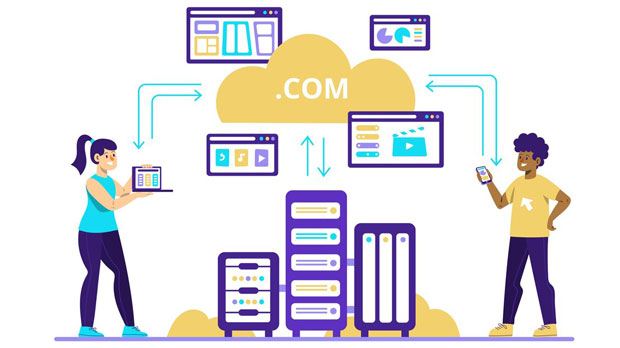When purchasing a socks5 proxy server, many users fall into common traps that can lead to poor service, security risks, and unexpected costs. A socks5 proxy server is a popular tool for enhancing privacy and security online by acting as an intermediary between a user and the internet. However, not all sock s5 proxies are created equal. In this article, we will explore the key pitfalls to avoid when purchasing a SOCKS5 proxy server, ranging from low-quality providers to security issues that can compromise your personal data. By understanding these risks, you can make an informed decision, ensuring that you select a provider that meets your needs without sacrificing security or value. 1. Low-quality Providers Offering Unsustainable PricesOne of the most significant traps when purchasing a SOCKS5 proxy is the temptation of low prices. Many services offer suspiciously cheap proxies, claiming to provide reliable performance. However, these low-cost options often come with hidden dangers, such as slow speeds, high downtime, or insufficient support.Cheap SOCKS5 proxies can come from providers with limited resources and outdated infrastructure. As a result, the performance may suffer, particularly during peak usage hours. This can lead to lag, dropped connections, or slow speeds, all of which can significantly impact your browsing experience or hinder tasks like data scraping or streaming.Moreover, low-cost providers may compromise on security. Some may not offer proper encryption or use outdated protocols, leaving your personal information vulnerable to cyber-attacks. Always remember that if something seems too good to be true, it probably is.2. Insufficient Security FeaturesWhen selecting a SOCKS5 proxy server, security should be one of your top priorities. Not all SOCKS5 proxies offer robust encryption or proper data protection. Some providers may even log your activity, which can compromise your privacy and defeat the very purpose of using a proxy in the first place.You must check whether the provider implements security measures like strong encryption, anonymity protection, and the absence of activity logging. A secure SOCKS5 proxy server should provide end-to-end encryption for your data, preventing hackers from intercepting your internet traffic. If a provider is unclear about its security protocols or terms of service, it’s best to steer clear.Furthermore, ensure the provider offers features like IP masking, DNS leak protection, and support for anonymous browsing. Without these security features, you could expose yourself to identity theft or online surveillance.3. Lack of Customer Support and Service QualityWhen dealing with internet security, reliable customer support is essential. Unfortunately, some SOCKS5 proxy providers fail to offer adequate customer service, leaving users frustrated when issues arise. Inadequate support can result in long resolution times for technical problems, such as connection issues, server failures, or billing concerns.Before committing to a SOCKS5 proxy service, check the provider’s customer support options. Look for services that offer 24/7 support, multiple communication channels (such as email, live chat, or phone support), and responsive teams that can assist with both technical and account-related inquiries.Additionally, read user reviews and testimonials to gauge the quality of a provider’s customer service. If you find frequent complaints about poor support or long response times, it’s a red flag that should not be ignored.4. Insufficient Server Locations and CoverageAnother critical factor to consider when purchasing a SOCKS5 proxy is the server locations and coverage. The more server locations a provider offers, the better your chances of finding a server near your geographical area or in the region you wish to access.Some SOCKS5 proxy services offer a limited number of servers in specific locations, which may be restrictive if you need a proxy server in a particular country. For example, if you want to access region-locked content from a particular country, you will need a provider that offers a SOCKS5 proxy server in that country.In addition, having multiple server options provides better redundancy and the ability to switch servers if one becomes slow or unavailable. Therefore, before purchasing, ensure the provider offers sufficient coverage in the locations you need.5. Hidden Fees and Inconsistent Billing PracticesTransparency in pricing is essential when purchasing a SOCKS5 proxy. Some providers use hidden fees or inconsistent billing practices that can surprise you with unexpected charges. For example, a provider may offer a low monthly rate but charge extra for features like high-speed servers, premium support, or additional IP addresses.It’s essential to carefully review the provider's pricing structure to ensure there are no hidden fees or hidden charges. Read the terms and conditions to understand exactly what you're paying for and whether there are any recurring charges, such as setup fees, taxes, or service renewal costs.If the pricing structure is unclear or overly complicated, it's best to look for an alternative provider that offers more transparent and straightforward pricing.6. Poor Reputation and Lack of ReviewsBefore purchasing a SOCKS5 proxy server, always check the reputation of the provider. One of the easiest ways to gauge a provider’s credibility is by reading user reviews and independent evaluations. If a provider has limited or negative reviews, this should raise a red flag.Negative reviews may point to issues such as poor server performance, security breaches, or customer service problems. Furthermore, a lack of reviews may suggest that the provider is either new to the market or not trusted by customers.Look for providers that have a long-standing positive reputation in the market and whose services have been evaluated and recommended by trusted third-party websites or forums.7. Non-compliance with Legal RegulationsCompliance with legal regulations is another crucial aspect to consider when selecting a SOCKS5 proxy provider. Some providers may operate in regions that are known for lax laws on data privacy, which could potentially expose your data to government surveillance or third-party access.Ensure that the provider you choose follows appropriate legal standards for data protection. This includes compliance with privacy laws such as the GDPR (General Data Protection Regulation) in Europe or other relevant data protection laws in your country. A trustworthy provider will clearly state its commitment to following these regulations and will be transparent about how your data is handled.8. Lack of Performance and Speed GuaranteesPerformance and speed are vital when using a SOCKS5 proxy server, especially if you use it for tasks such as streaming, gaming, or data scraping. Some proxy providers fail to deliver on performance promises, resulting in slow speeds or frequent downtime.When evaluating potential providers, check if they offer any performance or speed guarantees. A reputable provider will typically have a Service Level Agreement (SLA) that guarantees certain levels of speed, uptime, and overall performance. Avoid services that don’t provide such guarantees, as you could end up with an unreliable proxy.In conclusion, purchasing a SOCKS5 proxy server requires careful consideration to avoid falling into common traps. Low-quality providers, lack of security features, insufficient customer support, hidden fees, and poor performance are all potential risks that can lead to a subpar experience. To make an informed decision, prioritize security, server coverage, pricing transparency, and provider reputation. By doing so, you can ensure that you choose a SOCKS5 proxy server that meets your needs, protects your privacy, and provides a reliable and secure connection for all your online activities.
Apr 18, 2025
![arrow]()